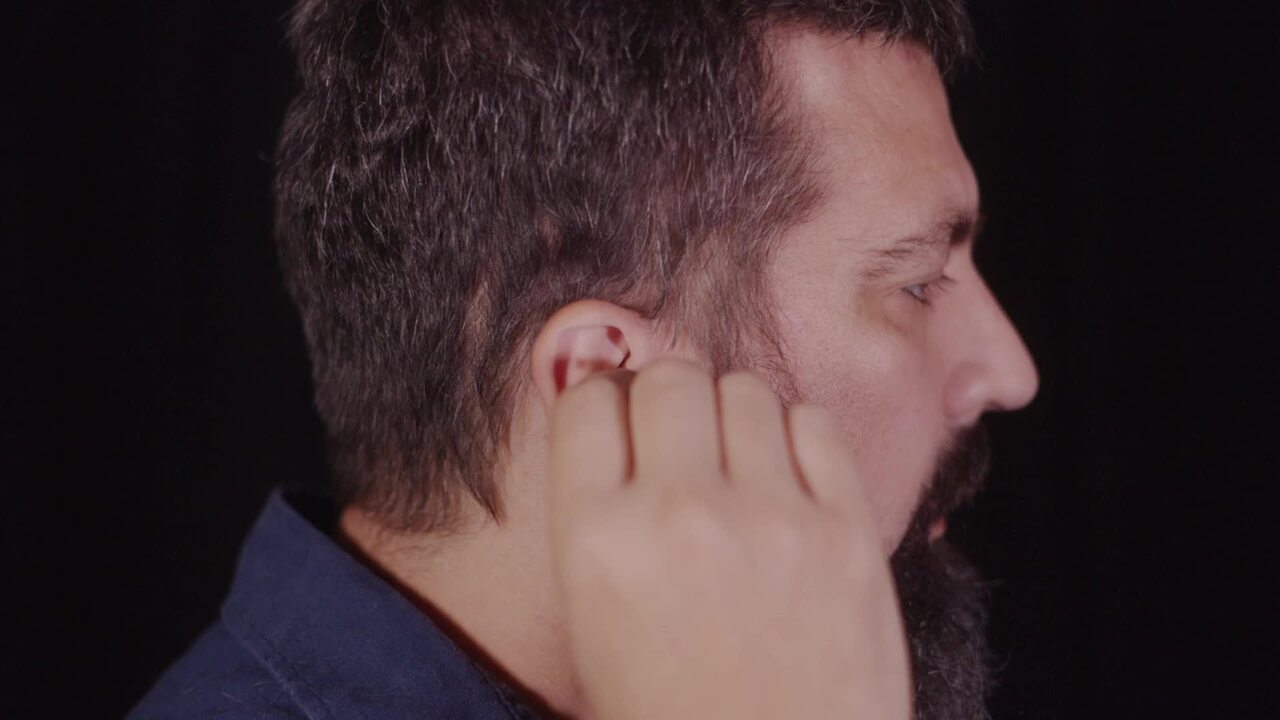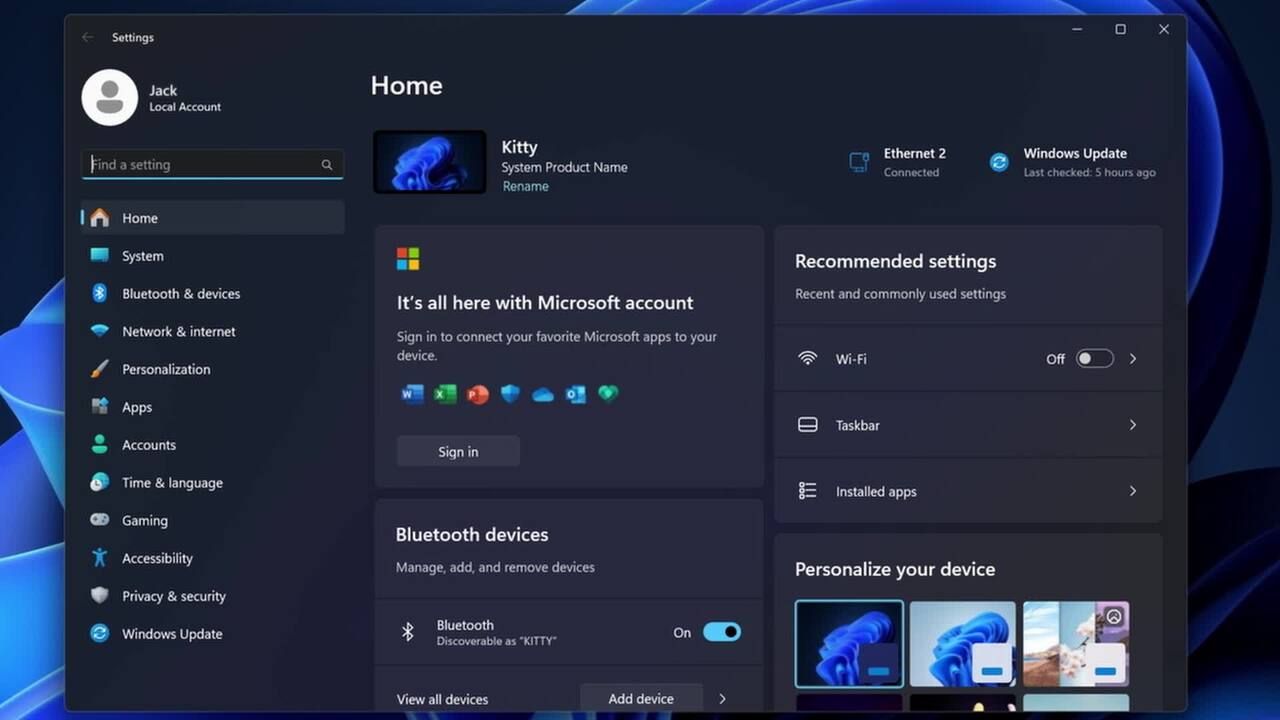Empty Trash in your Samsung Galaxy with the My Files app
1:02
Description
Related Videos
Believe it or not, the trash in your phone actually counts as storage space. While sending to trash gets them out of plain sight, it’s important to also empty the trash. To do this, long-press to select files, and then tap Delete again to remove for good. You can do this any time or have your Galaxy do it every 30 days. Remember to send that useless content, like installation files, to the trash so you have more space for the important ones.
View More
View Less