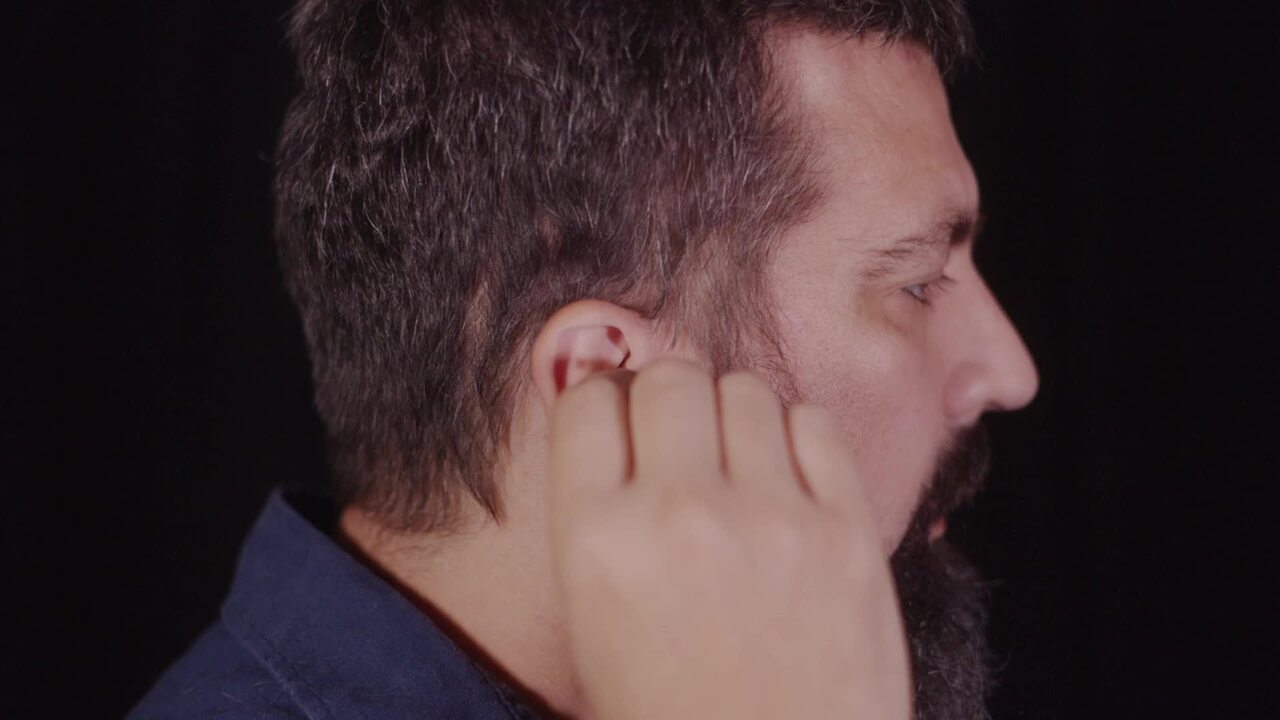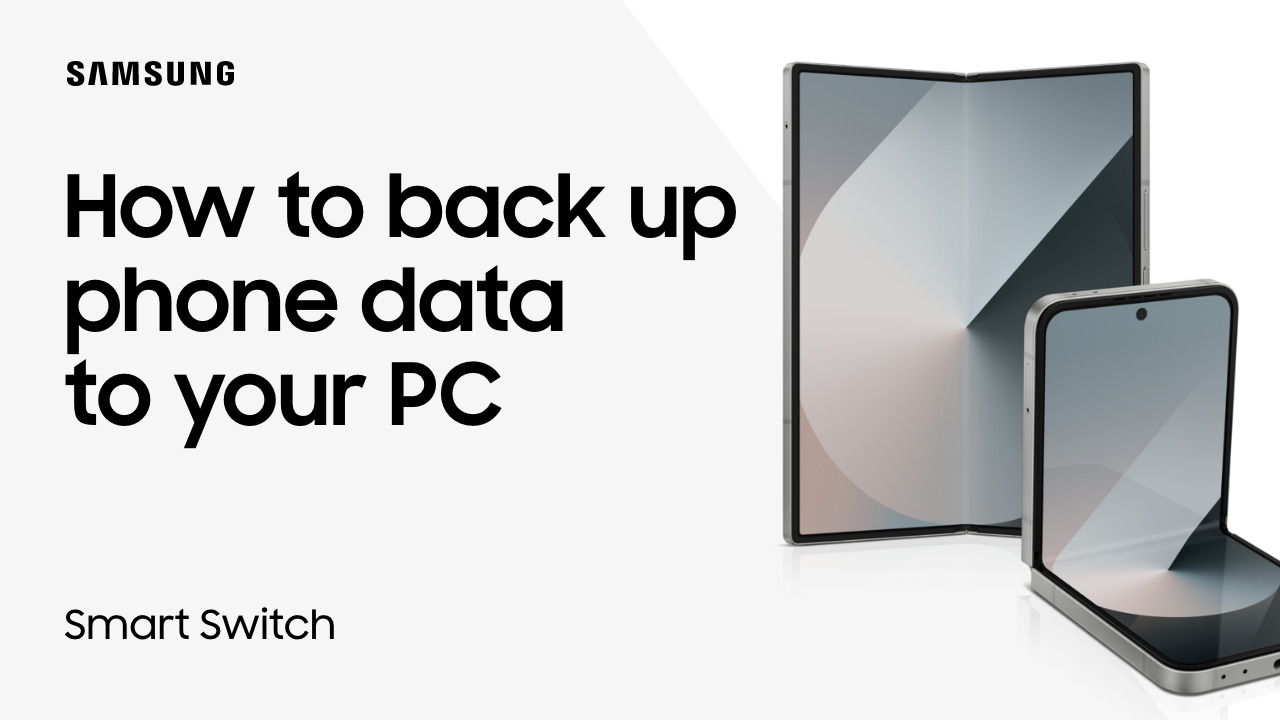My phone or tablet won't charge!
0:47
Description
Related Videos
If a phone or tablet won't charge, the first troubleshooting step is to rule out problems with the charger - so try a different one if you have one handy! Next, carefully inspect the device and charger for damage like corrosion, wear, bent charger pins, and debris in the charging port. If that all looks good, leave the device on the charger for an hour and disconnect. Press and hold the power key for 15-20 seconds to see if the device turns on. If it does, put it back on the charger and allow it to fully charge, but if not, it's time to schedule service.
View More
View Less