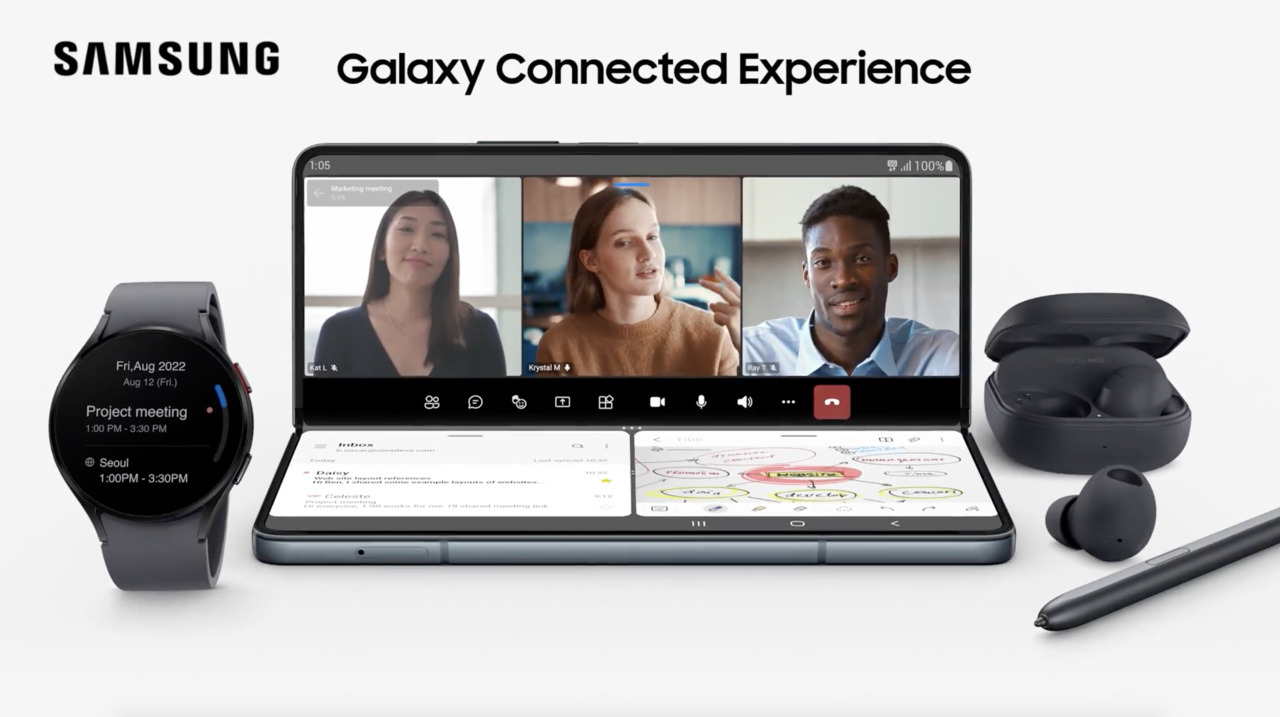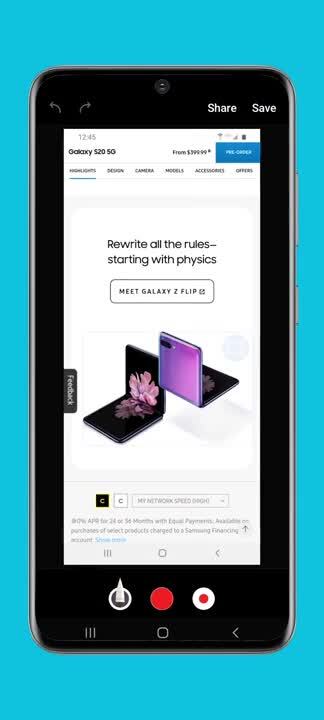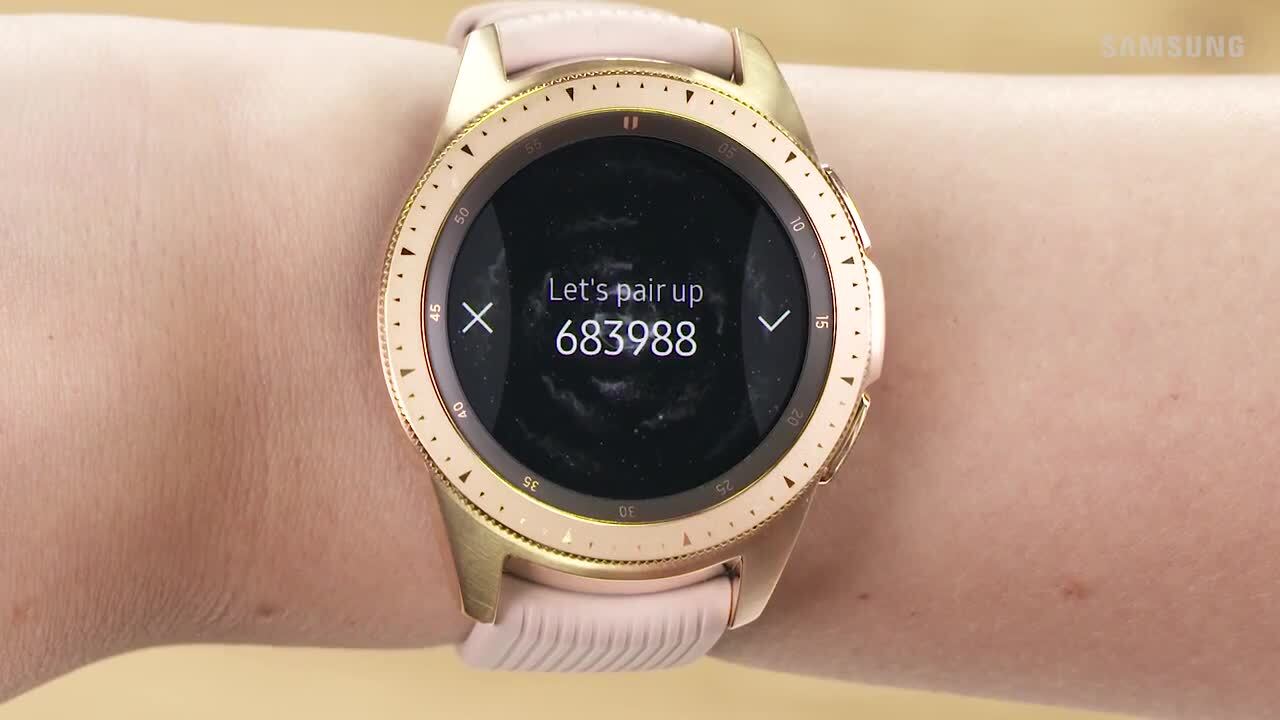How to add accounts to your Galaxy phone
0:49
Description
Related Videos
You can add application accounts on your Samsung Galaxy phone from the Accounts page in the settings menu. This page is one location where you can access and manage account data for Apps like Facebook, Google and many other applications. If you ever need to delete application account information, you can also do this from the Accounts settings page. You can read more about adding accounts such as a Samsung account, adding an email account, and also removing an account here: https://www.samsung.com/us/support/answer/ANS00078934/ https://www.youtube.com/watch?v=lJblq19o1Us
View More
View Less