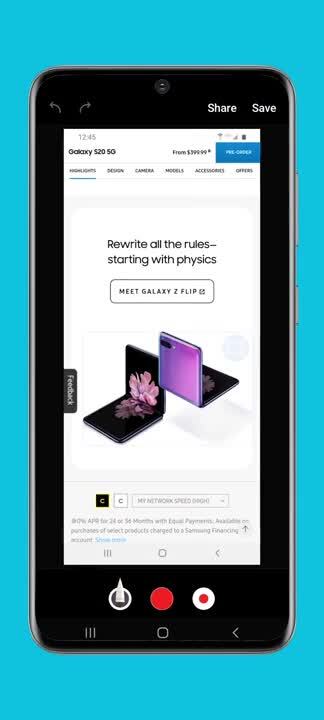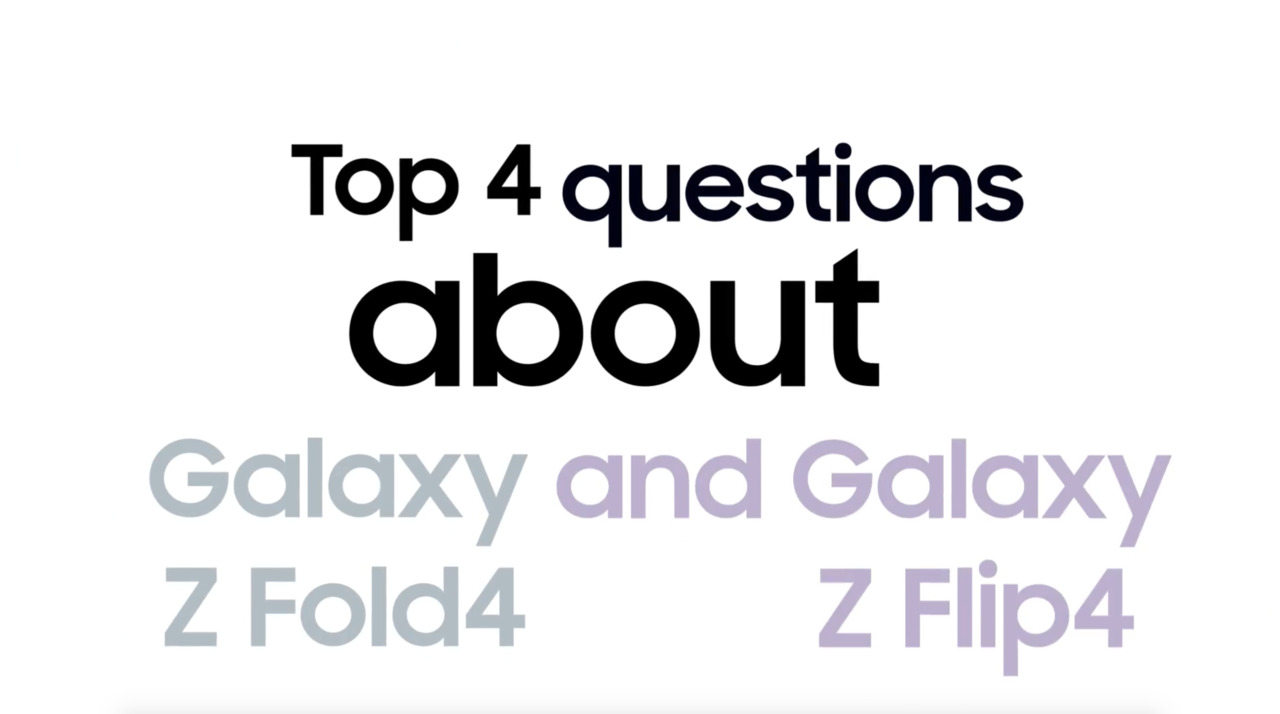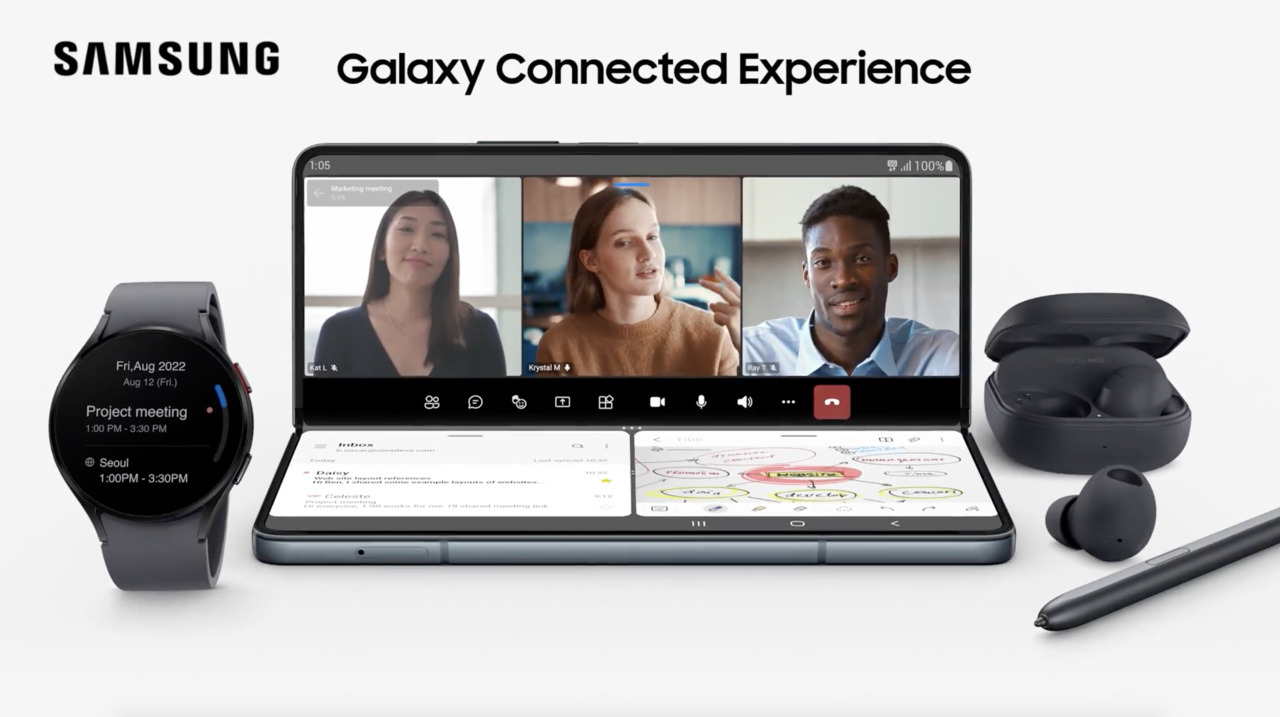Set up the Galaxy Watch3 with a Samsung phone using the Galaxy Wearable app
3:56
To set up your new Galaxy Watch3, the first thing you’ll want to do is make sure you have the Galaxy Wearable app installed on your phone, which you can find in the Google Play Store. Next, you’ll want to pair the watch to your phone, which is easier than you might think. Start by turning on your watch and making sure Bluetooth is enabled on your phone. Once your watch powers up, your phone should automatically detect it, but if not, you can add it using the Galaxy Wearable app. Once paired, just follow along with the prompts on your phone and watch to complete the setup process. When you’re finished setting up your Galaxy Watch3, complete the tutorial to learn how to use your watch and take a look at the Galaxy Wearable app for customization options. For details on how to setup your Galaxy smartwatch with an iPhone, or without a phone: https://www.samsung.com/us/support/answer/ANS00078020/ To download the Galaxy Wearable app: https://play.google.com/store/apps/details?id=com.samsung.android.app.watchmanager&hl=en_US&gl=US 0:00 Introduction 0:20 Pair your watch to your phone 1:31 Customize your watch face 1:58 Configure your notifications 2:58 Personalize your apps & widgets https://youtu.be/9mUNtSD70x4