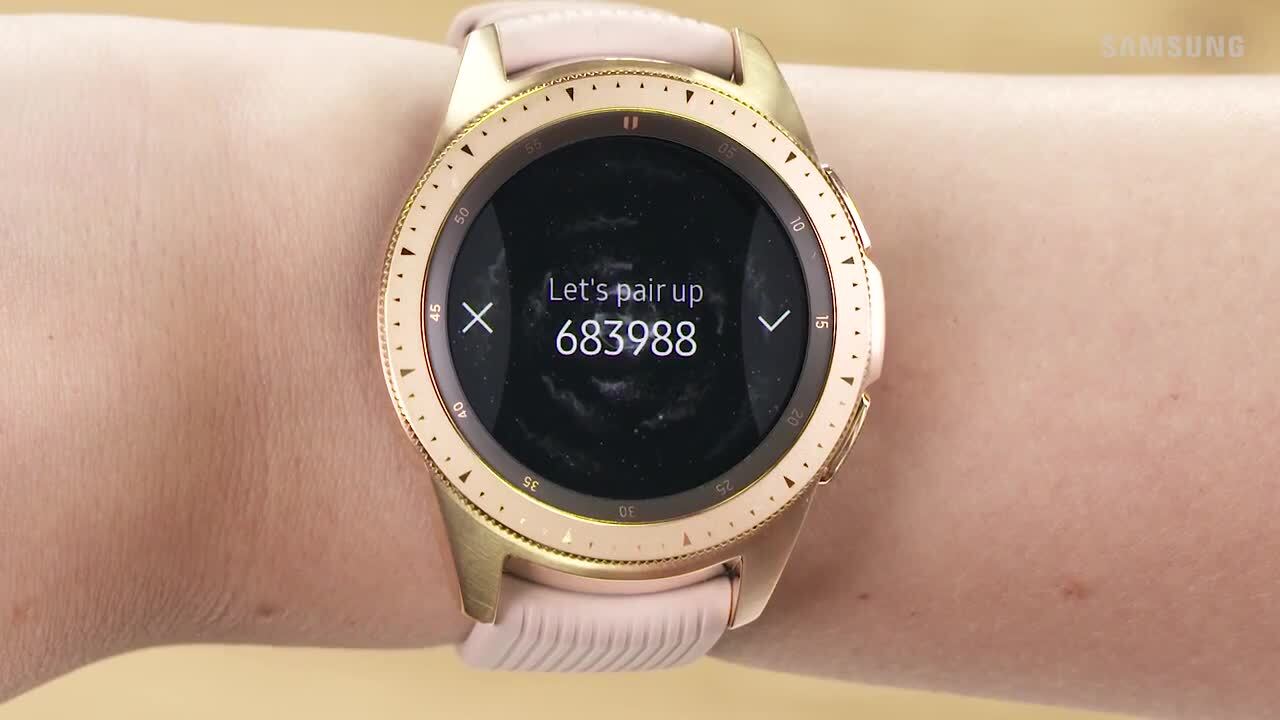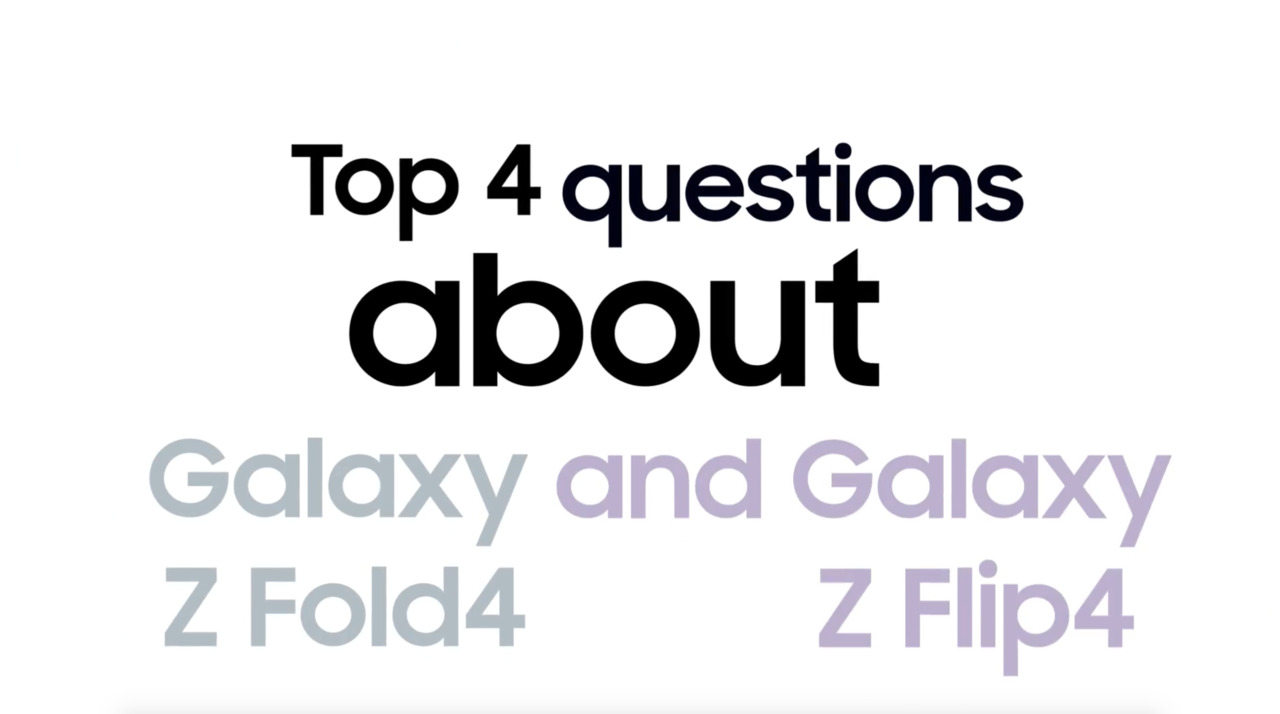How to update the software on your Galaxy Z Fold4
0:54
Description
Related Videos
Updating the software on your Samsung Galaxy phone is always recommended. Software updates fix any bugs there may be, keep your device operating smoothly, and add the newest features to your phone! To update your software, open Settings and scroll to the bottom of the menu. Tap Software update, and then tap either Check for updates or Download and install. The verbiage depends on your carrier. Your phone will search for any available updates. If one is available, tap Download and install. If no action is needed, a prompt will display saying the current software is updated. If you need to know your current software version, tap About phone, and then tap Software Information. https://youtu.be/dK3_GcvzHGI
View More
View Less