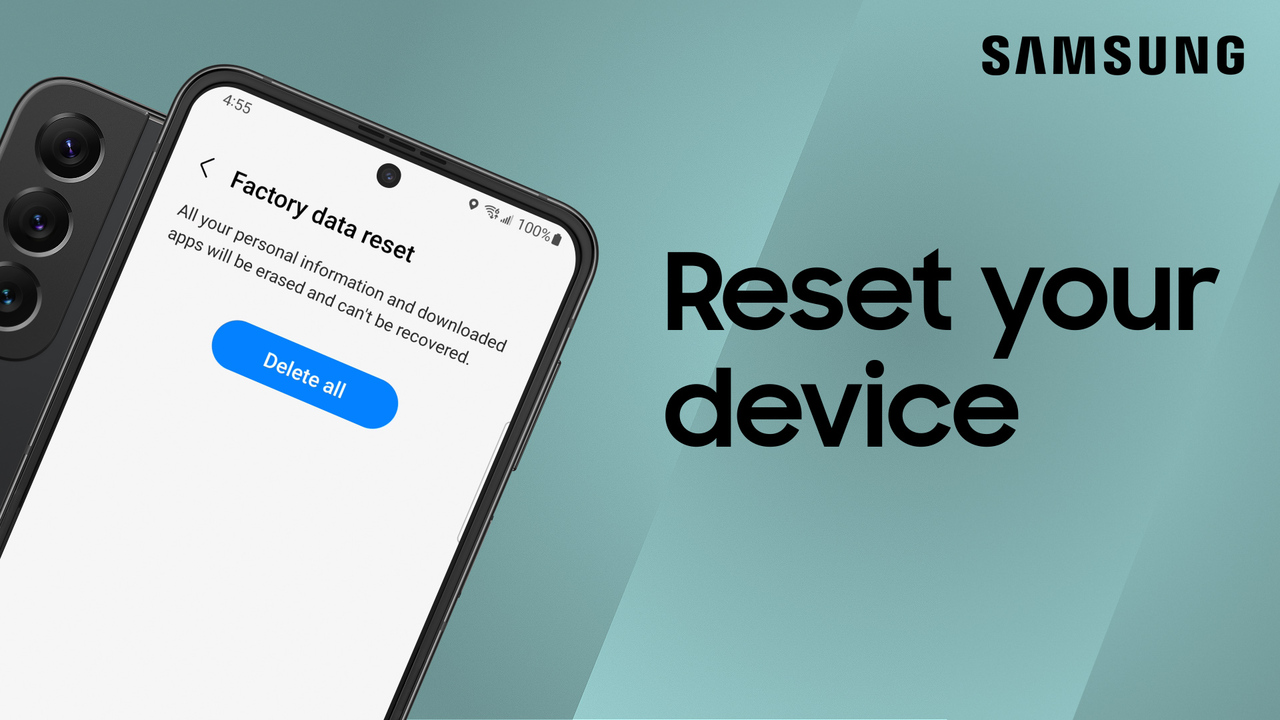New viewing options on the Galaxy S22, S22+, and S22 Ultra
2:05
Whether you’re on the beach snapping pics with your friends, playing games at home, or simply enjoying a good mystery novel right before bed, the new viewing options on your Galaxy S22, S22+, or S22 Ultra will enhance and optimize your phone’s screen to provide you with the best viewing experience! Vision Booster: Pull down the notification panel, and tap Settings. Navigate to and tap Display, and then tap the switch to enable Adaptive brightness. As long as Adaptive brightness is turned on, your screen’s brightness will automatically adjust to your environment. Extra Dim Mode: Pull down the notification panel, and tap Settings. Navigate to and tap Accessibility, Visibility Enhancements, Extra dim, and then tap the switch to enable Extra dim mode. Once this feature is turned on, you can control the intensity level, and add a shortcut to quickly access this mode from your home screen or side keys. To add a shortcut, tap Extra dim shortcut, and then tap the switch to enable. Next, select the action you want to use. High Refresh Rate: Pull down the notification panel, and tap Settings. Navigate to and tap Display, Motion smoothness, Adaptive, and then tap Apply.