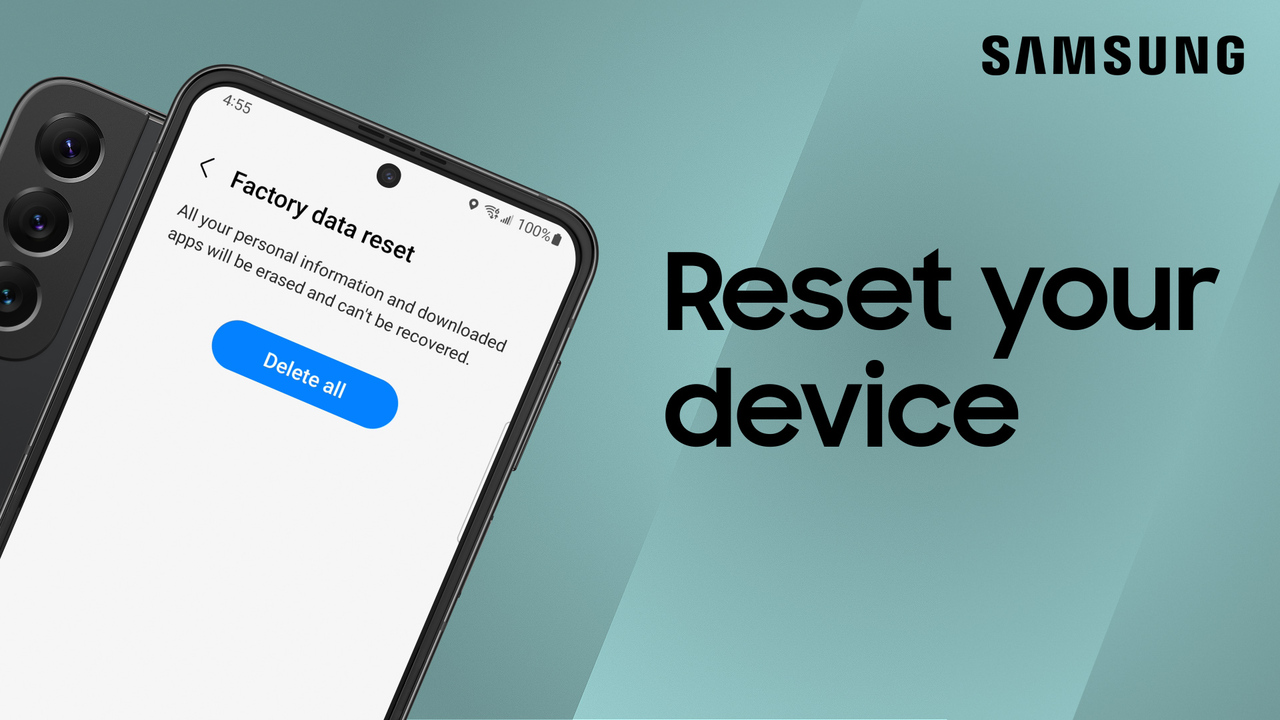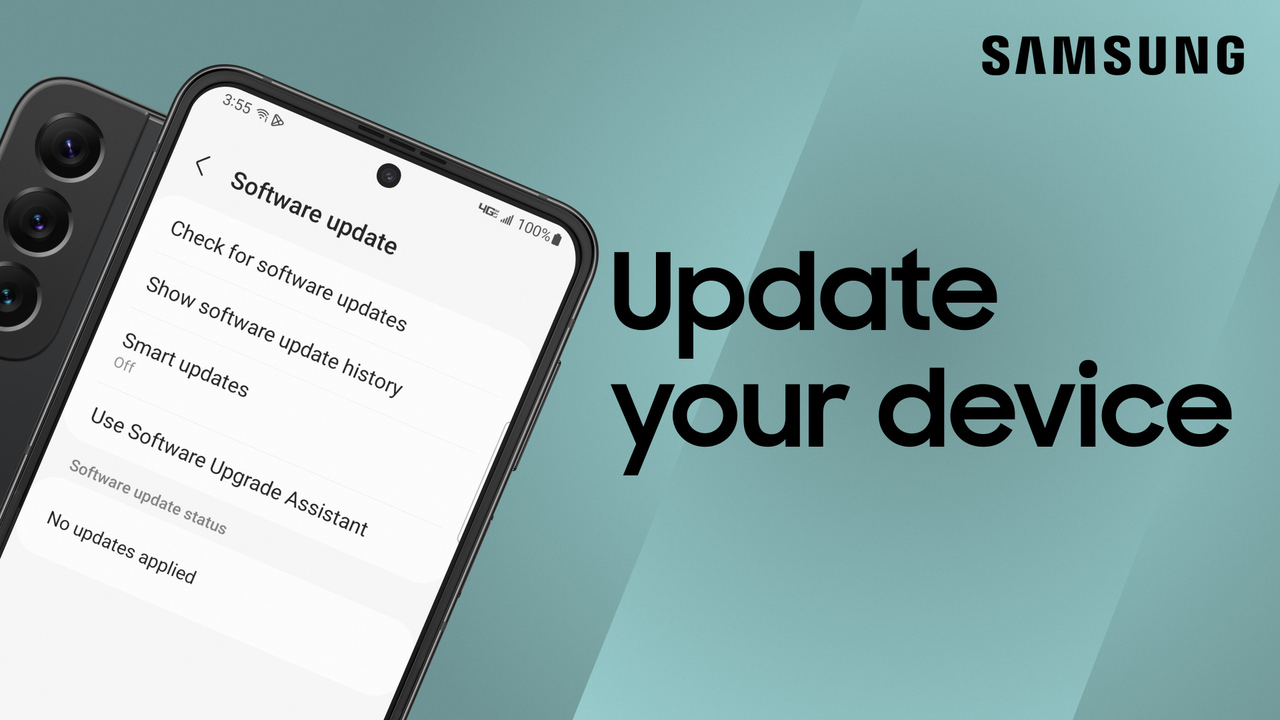Customize your Galaxy Lock screen
1:51
Description
Related Videos
You can customize your Galaxy Lock screen so it displays your favorite widgets without having to unlock the phone. Go to the Lock screen menu under Settings and make your selections. Worried about your phone getting lost? Add your contact information to the Lock screen under Contact Information in Settings! You can also set up widgets for easy access and prioritize them with a simple drag and drop. Your Lock screen also has two shortcuts that are also customizable. Swap then out and then call them up with a simple swipe. Customize the Lock screen to your liking and your favorites will never be out of reach. https://youtu.be/_Fq_xlg1gbc
View More
View Less