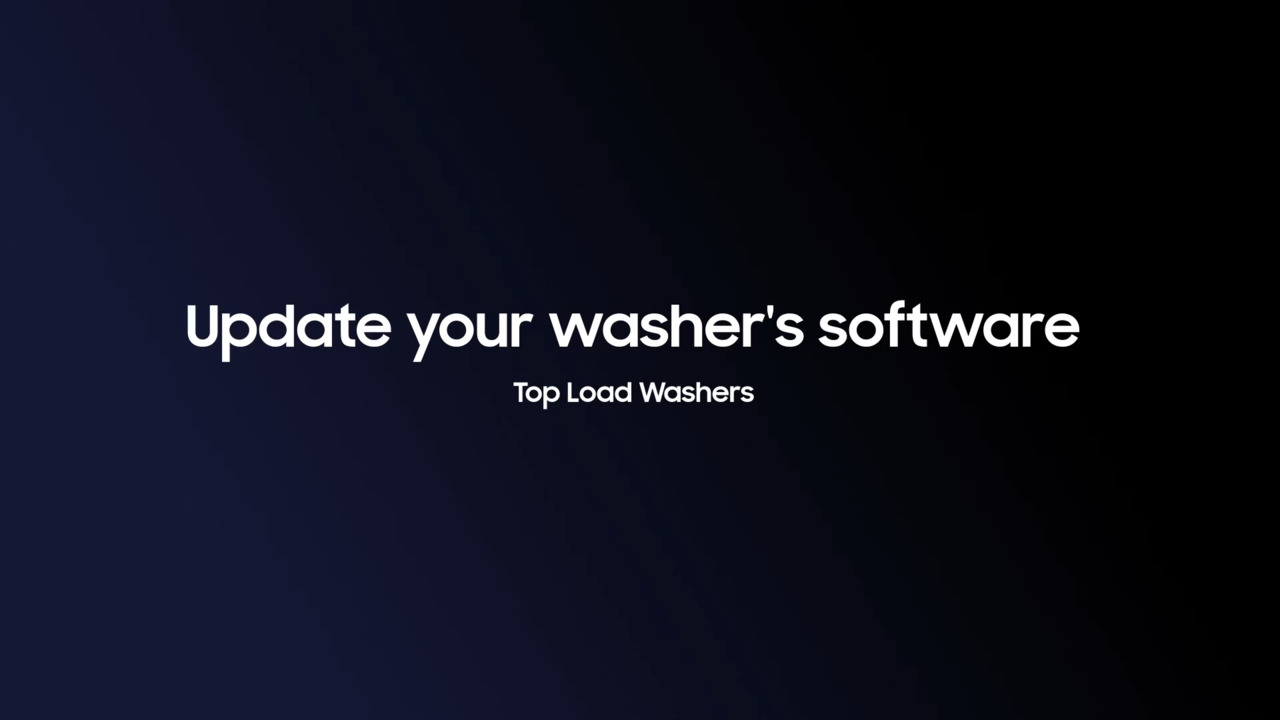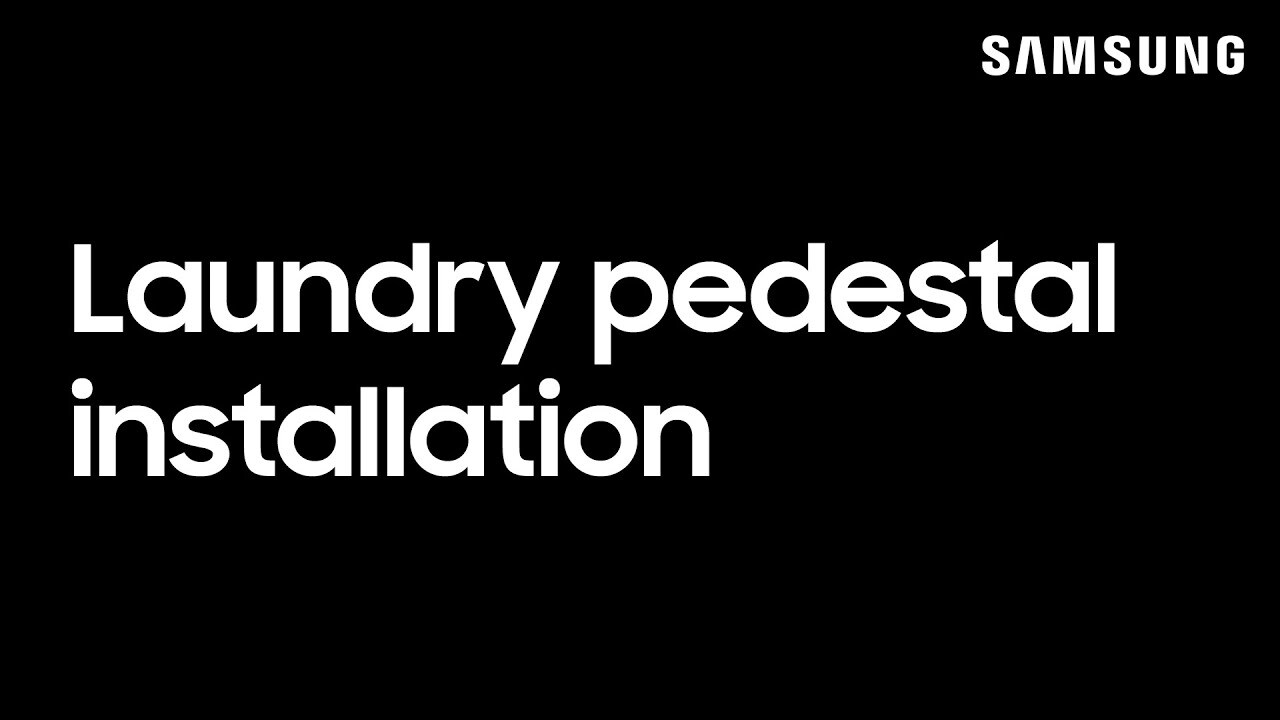Checking your washer's software version
1:18
Description
Related Videos
You can find out the current version of your Samsung washing machine's firmware by just pressing a few buttons on its control panel. 1. Power on your washer 2. Quickly press the button sequence (from right to left, on 3- or 4-button models) 1-3-2-3 3. If your software version is 85 or higher, it does not need to be updated 4. Turn off the washer Please see our additional material on checking your software version using the SmartThings app, and updating your software: https://www.samsung.com/us/support/answer/ANS00091762/ Updating your washer's software: https://youtu.be/v4m0IqAnKDw
View More
View Less