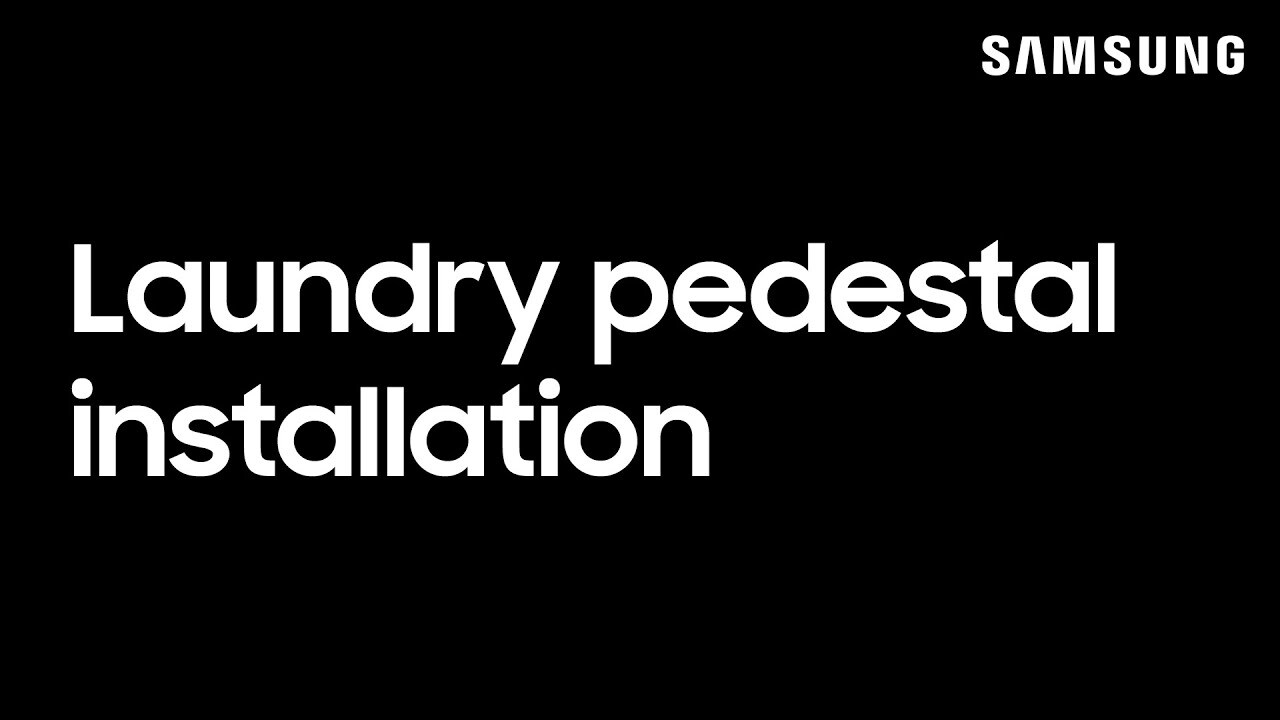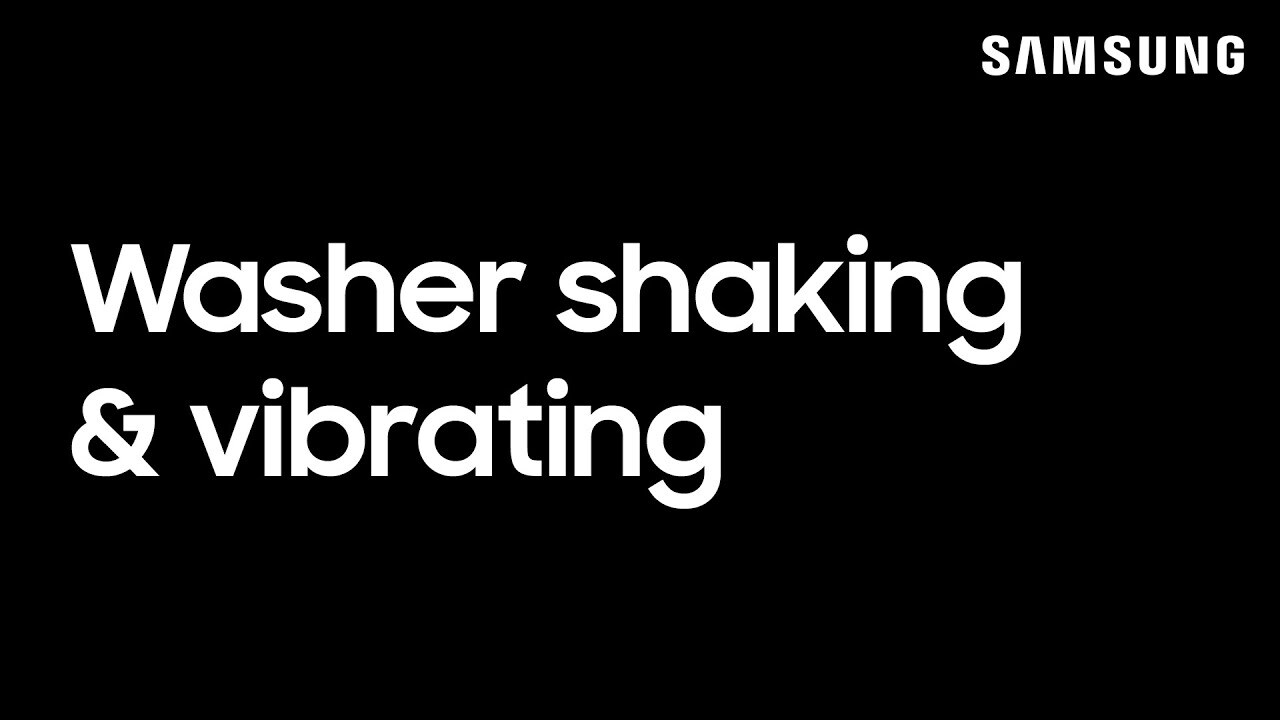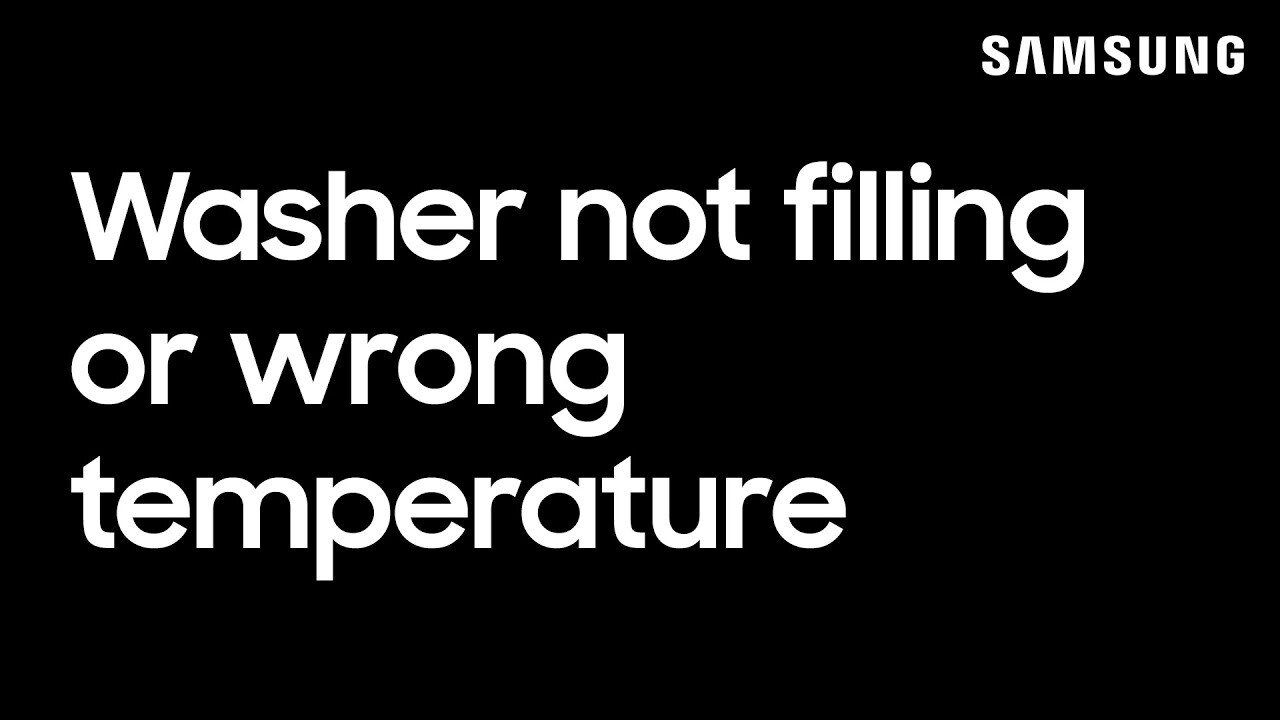Update your washer's software
3:25
Updating the firmware in SmartThings in easy. In fact, if you have already added your washer to SmartThings, it may automatically update on its own. But if you want to make sure you have the latest firmware, there's an easy way to check. To begin, you will need to have added your washer to SmartThings, which will require a Samsung Account. (If you need to create a Samsung Account you can do that following the instructions in the app. Adding your washer to SmartThings: https://www.samsung.com/us/support/answer/ANS00082522/ Having trouble connecting to SmartThings? See our troubleshooting guide: https://www.samsung.com/us/support/troubleshooting/TSG01003481/ Setting up and managing a Samsung account: https://www.samsung.com/us/support/answer/ANS00085942/ Even if you do not have Wi-Fi in your home, some mobile devices can be used as a personal hotspot long enough to connect to SmartThings and perform a firmware update. The mobile device will need to remain near the washer with the hotspot activated until the washer's update is complete. Once the hotspot is disabled, the washer will disconnect and will show as offline in SmartThings. Once your washer has been added, checking your current firmware version (and updating if an update is available) is easy: 1. In the SmartThings app, navigate to and select your washing machine from your list of devices. 2. Some firmware updates will be offered to you immediately as soon as you access this screen. If you see this message, tap Start to begin updating the firmware. 3. If you did not see the pop-up message, or if you accidentally closed it, then you can still check your current firmware version and see if an update is available. Tap More options (the three vertical dots), and then tap Information. If an update is available, the FIRMWARE UPDATE button will be enabled. Tap it, and then tap UPDATE NOW. 4. Your washing machine will begin updating. Avoid pressing any buttons or touching the control panel during this time.