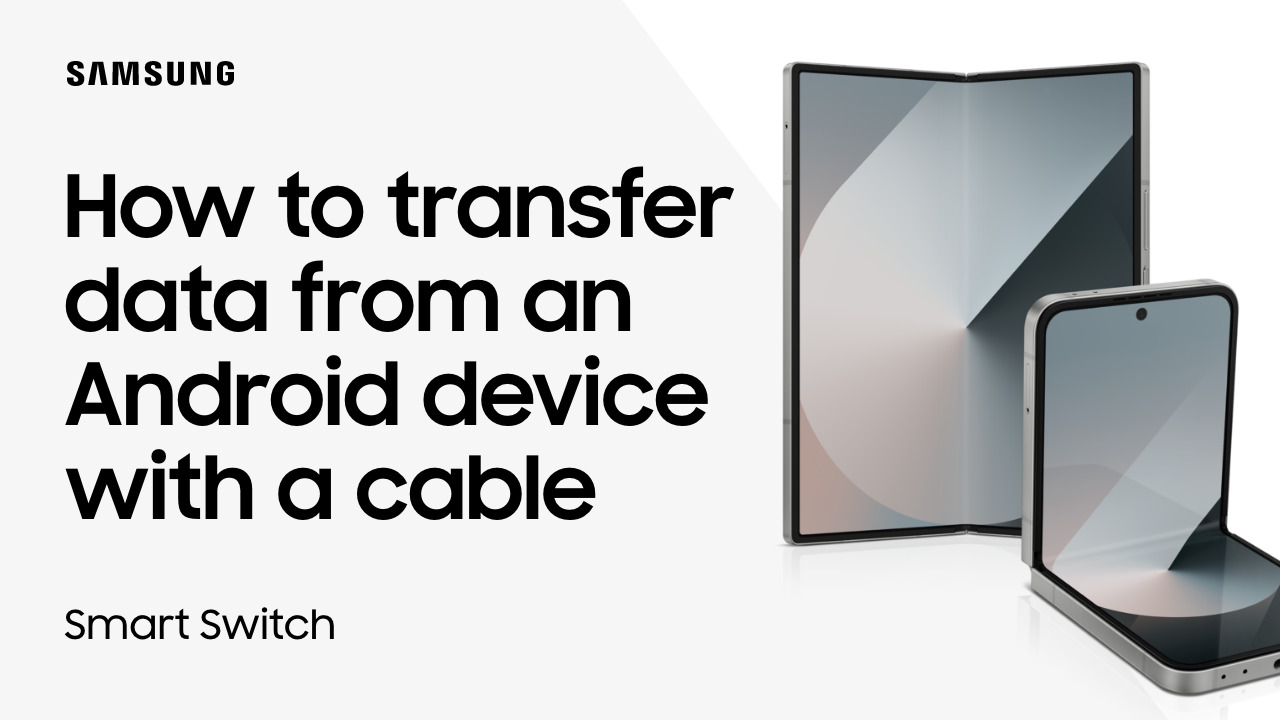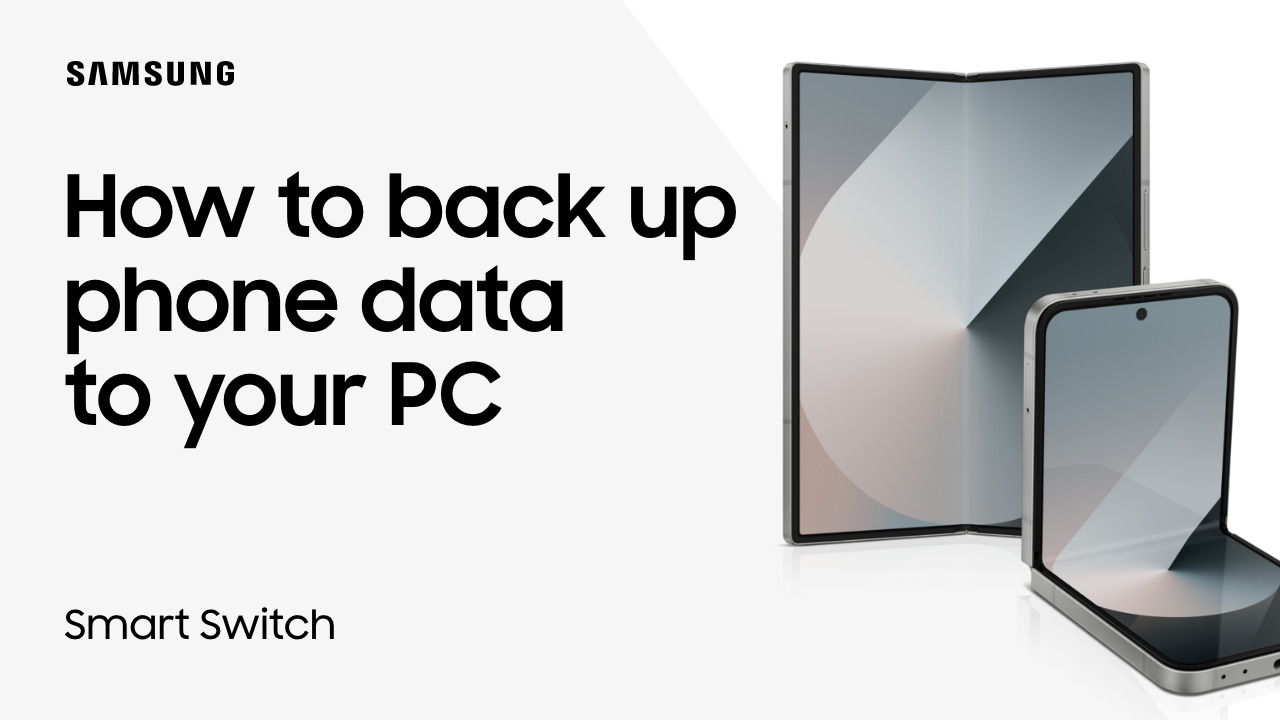Set up your Note Template, Style, and Color in the Samsung Notes app
2:39
Description
Related Videos
Set up your Samsung Note template to maximize productivity while showing off your unique personality! Choose a Template, Style, and Color to customize your note. In Page settings, you can select your page type and scroll direction. You also have choices for Note style. Change it to a pre-designed image, like a grid or checklist, or use your favorite from storage. Download pre-designed PDF templates, such as a calendar or one-sheet planner, or go with a PDF file of your own. Share with friends, family, or co-workers, or lock it to keep it private. Watch the video for full details.
View More
View Less