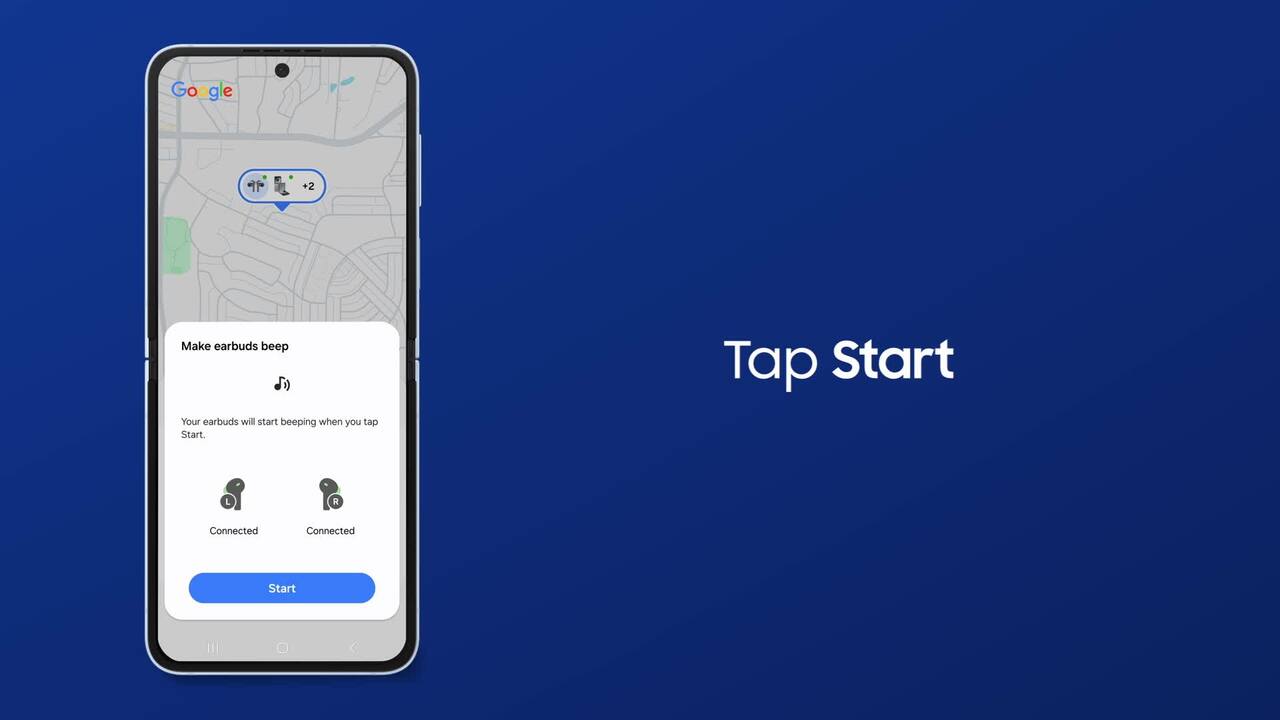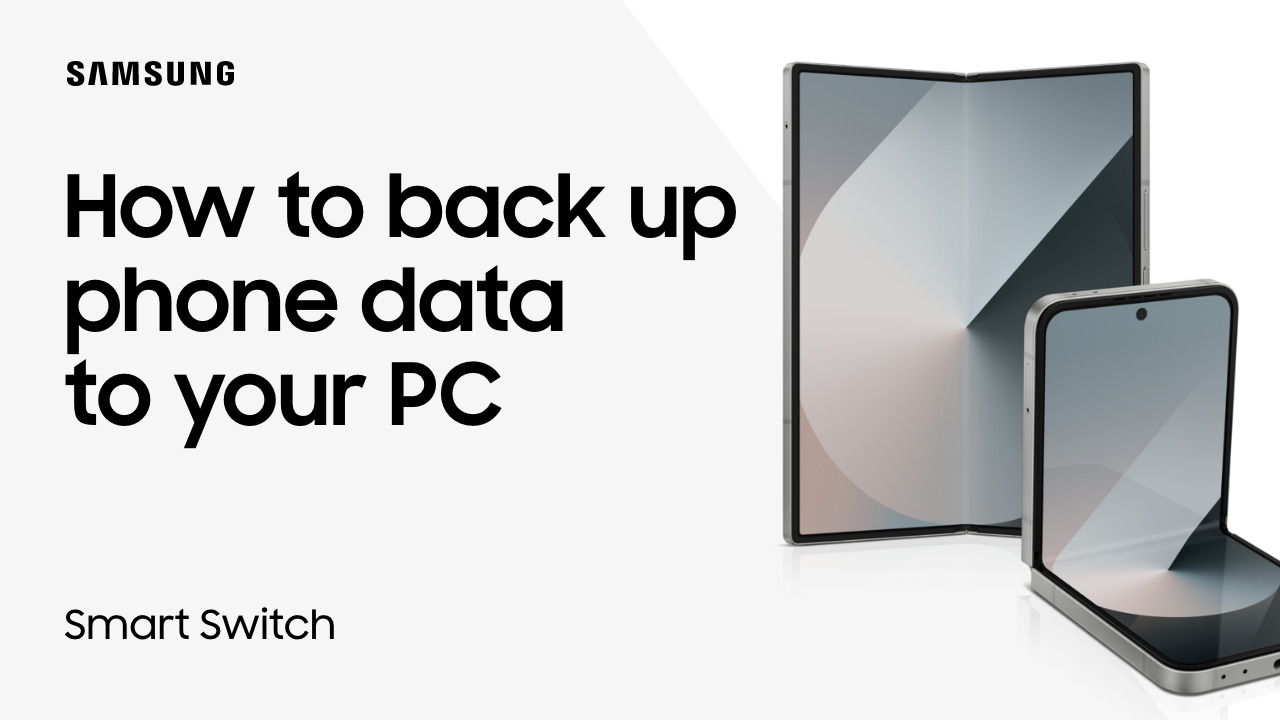Reset your TV to factory default settings
1:07
Description
Related Videos
Resetting your TV to its factory default settings can help resolve issues you may be having. Keep in mind that this will delete settings like account information, picture and sound settings, downloaded apps, and Smart Hub. To reset your TV, first open Smart Hub by pressing the Home button on your remote. Next, use the directional pad to navigate to and select All Settings. From there, select General and Privacy, and then Reset. Enter in your personalized Pin or the default pin, 0000, and then select Reset again.
View More
View Less