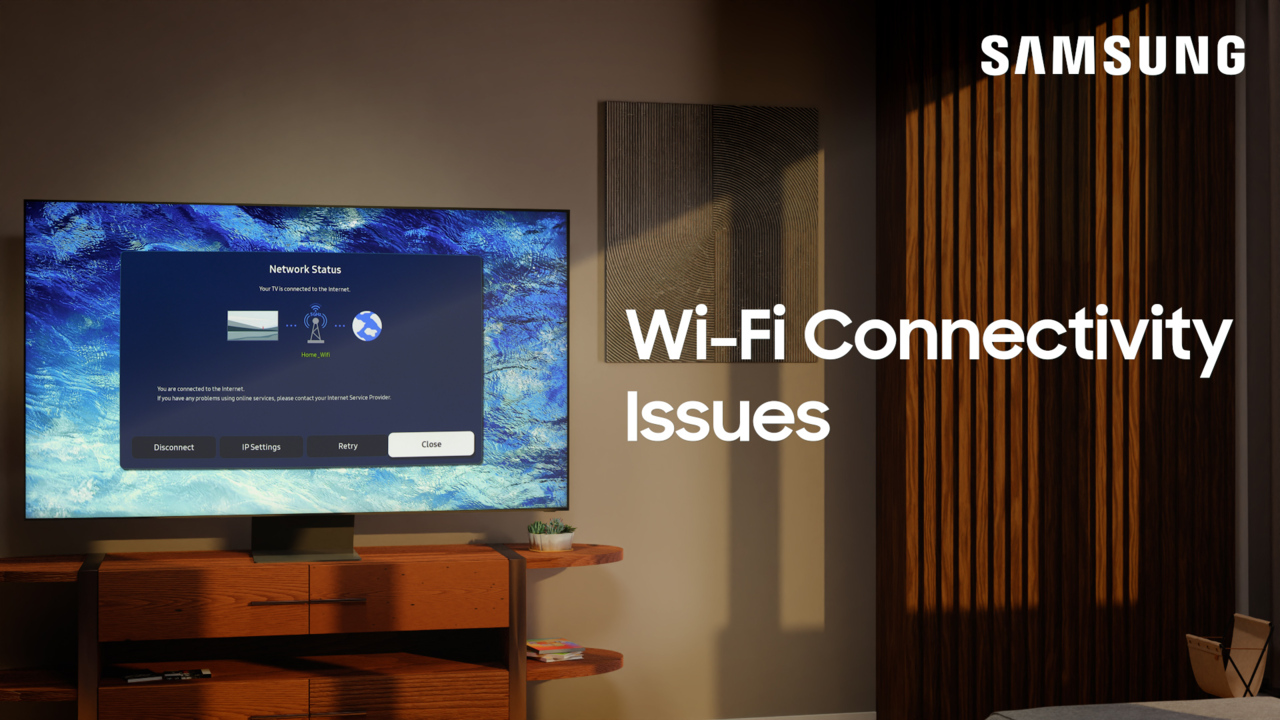How to reset and use the buttons on your 2021 Samsung TV Smart remote
2:55
Description
Related Videos
Your Smart Remote makes navigating around your TV super simple! Explore Smart Hub, streaming services and your TV’s settings menu by pressing the Home button. Navigating the menus is made easy with the directional pad. With your Smart Remote you can also access your Voice Assistant, Multi View and quickly launch your favorite streaming services using the preset buttons. Learn more about your Samsung Smart Remote and all of its magical little buttons! 0:00 Introduction 0:07 Smart Hub 0:15 Directional Pad & Select 0:30 Voice Assistant 0:41 Color/Number 0:57 Multi View 1:10 Play/Pause 1:23 Return 1:36 Volume 1:56 Channel 2:15 Launch App 2:25 Remote Reset https://youtu.be/XvF5iWTyoKU
View More
View Less