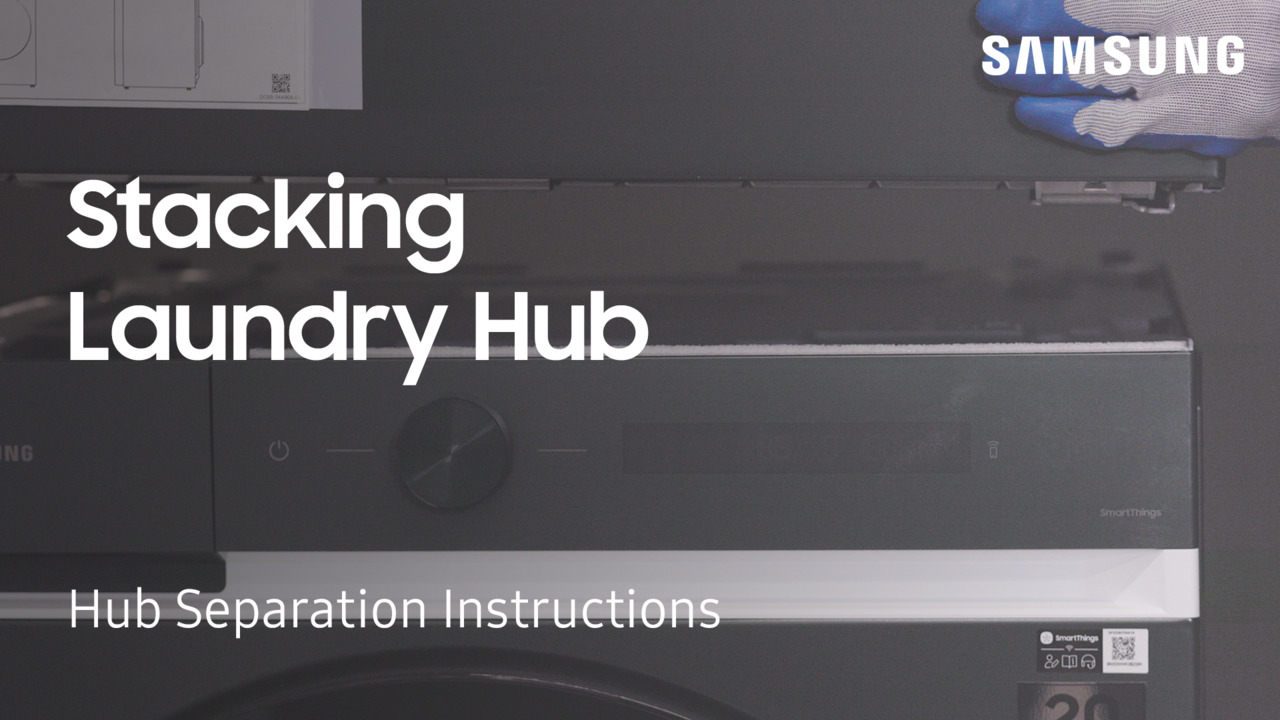How to replace the Beverage Center on your Bespoke refrigerator
5:07
If you notice that water isn’t being dispensed, or the AutoFill Pitcher is not filling with water or only partially filling, the Beverage Center on your Bespoke refrigerator may need to be replaced. First, determine the issue. If water isn’t dispensing, or water isn’t filling the AutoFill Pitcher, make sure the water supply is connected and turned on and check the water lines for any kinks. Then, try dispensing water. If no water dispenses, try checking the water supply line to the Beverage Center. If water is dispensing but the AutoFill Pitcher is not filling or only partially filling, make sure AutoFill mode is enabled. Also, check for any condensation on or in the pitcher. Empty and dry off the pitcher completely and remove any moisture buildup on the top and back of the Inner Case. Check the rubber plug at the base of the pitcher as well to make sure water hasn’t spilled into this area. Lastly, make sure your refrigerator is level. Be sure to use genuine Samsung parts and confirm that the part is compatible with your refrigerator model and type. To remove the damaged Beverage Center, first remove the door bins and the AutoFill Pitcher. Next, remove the screw covers along with the screws, and then remove the Beverage Center lid. Now, remove the screws and top rail of the Beverage Center, and then disconnect the wire harness. Remove the red collar from the water hose connector, and then disconnect and remove the water hose. Finally, remove the Beverage Center assembly. To install the new Beverage Center, first slide it down into the door until it’s in place. Next, re-insert the water hose into its connectors, replace the red collar, and reconnect the wire harness. Then, reattach the rail and secure it in place with the screws. Re-install the Beverage Center lid, reattach the screws, and then replace the screw cover tabs. Finally, put the door bins and AutoFill Pitcher back into place.