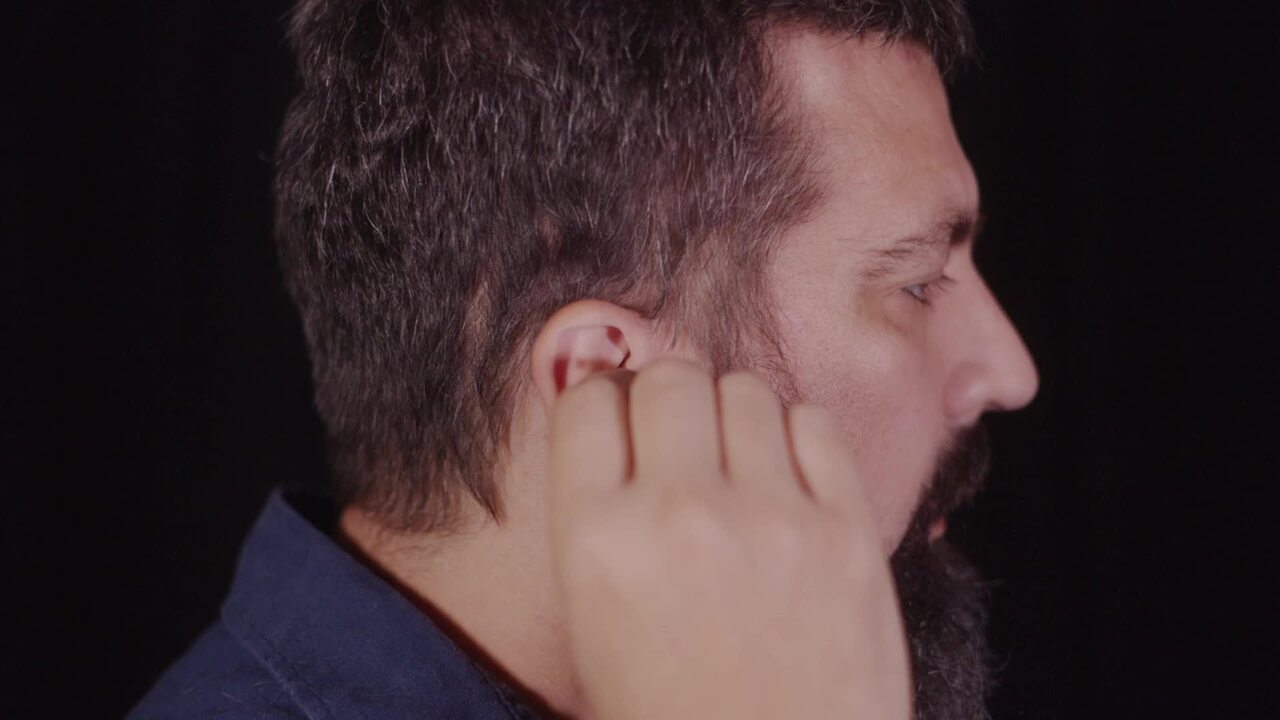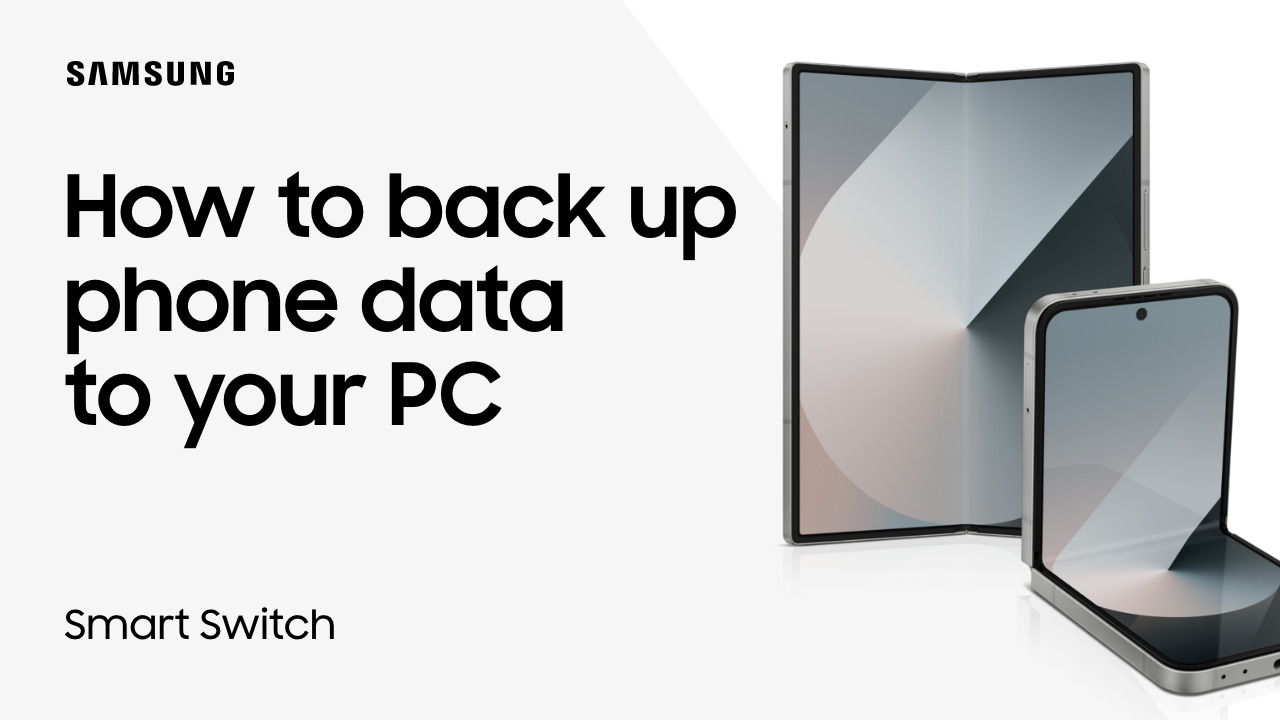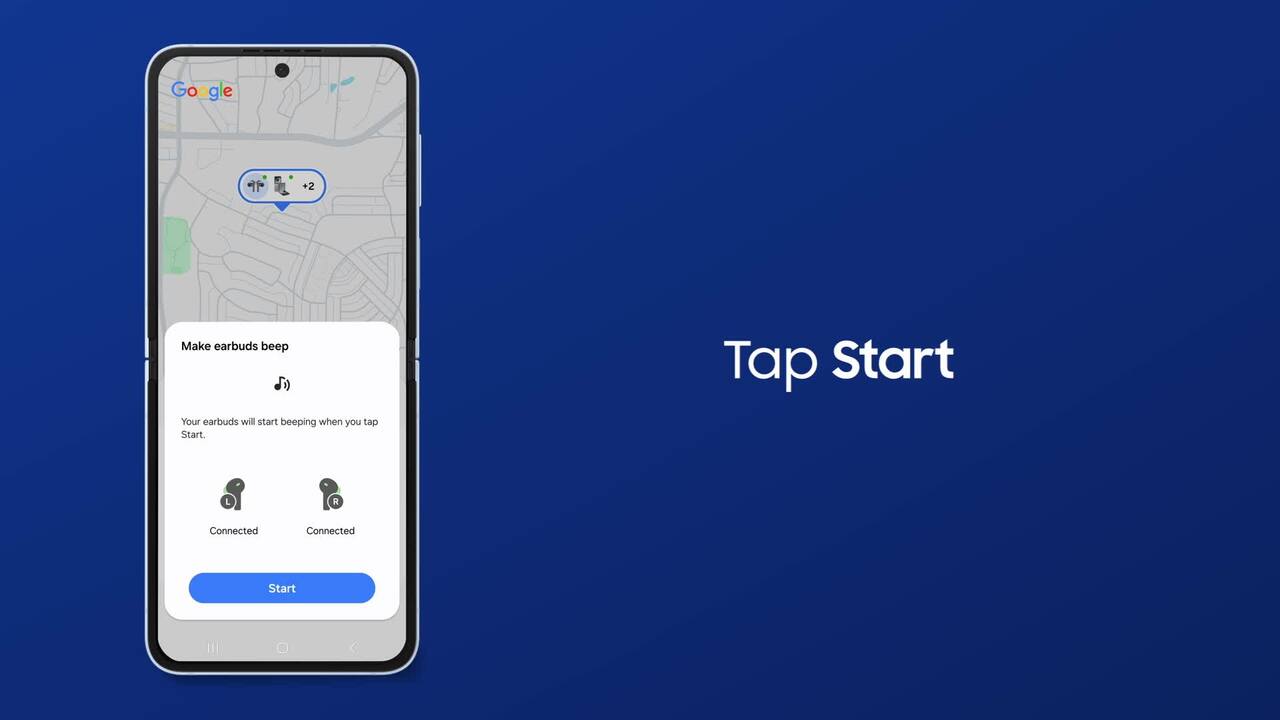Get to know the My Files app on Galaxy phones
1:05
Description
Related Videos
The My Files app main screen breaks down all the storage location contents so you can best organize your files. - Recent files displays your most recently opened files. - Categories contains all folders holding your Images, Videos, Audio, Documents, Downloads, and Installation files. - Storage shows files in both internal and external storage, like flash drives, SD cards, and cloud services. - Trash has all recently removed items. - Analyze storage gives you insights into how different types of files are allocated. Take advantage of My Files, and you’ll never lose track of the files that matter most!
View More
View Less