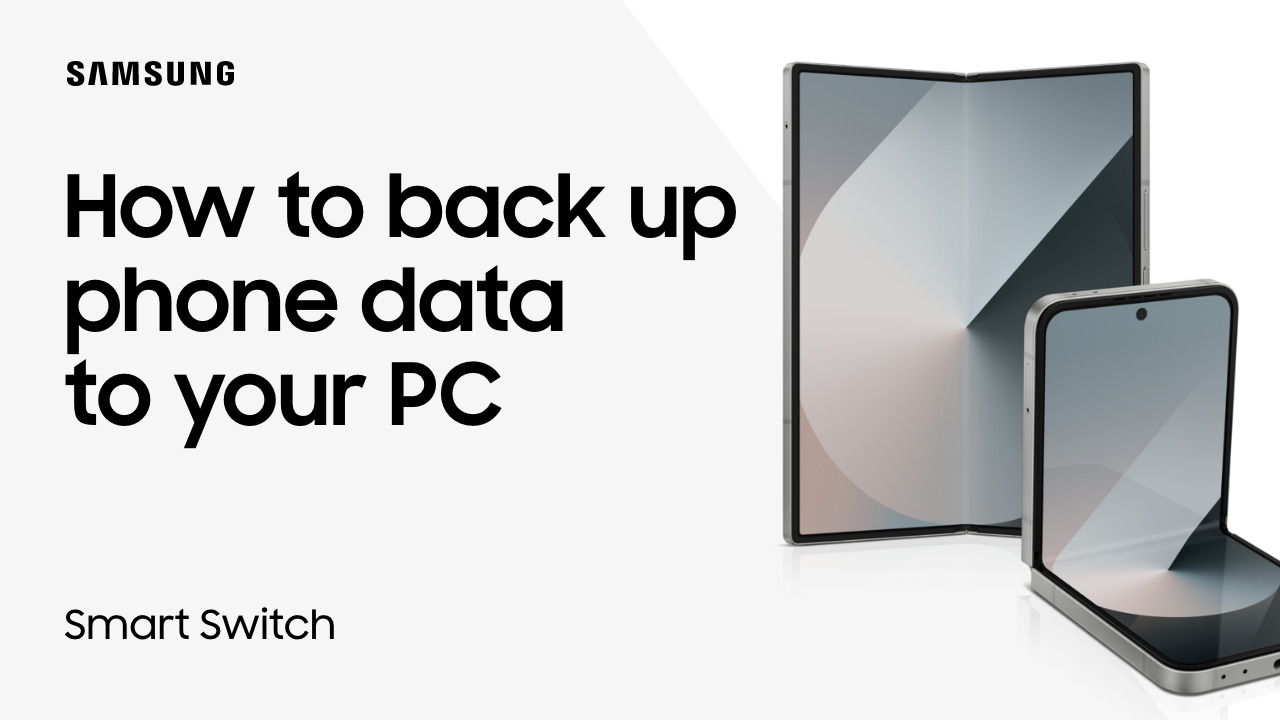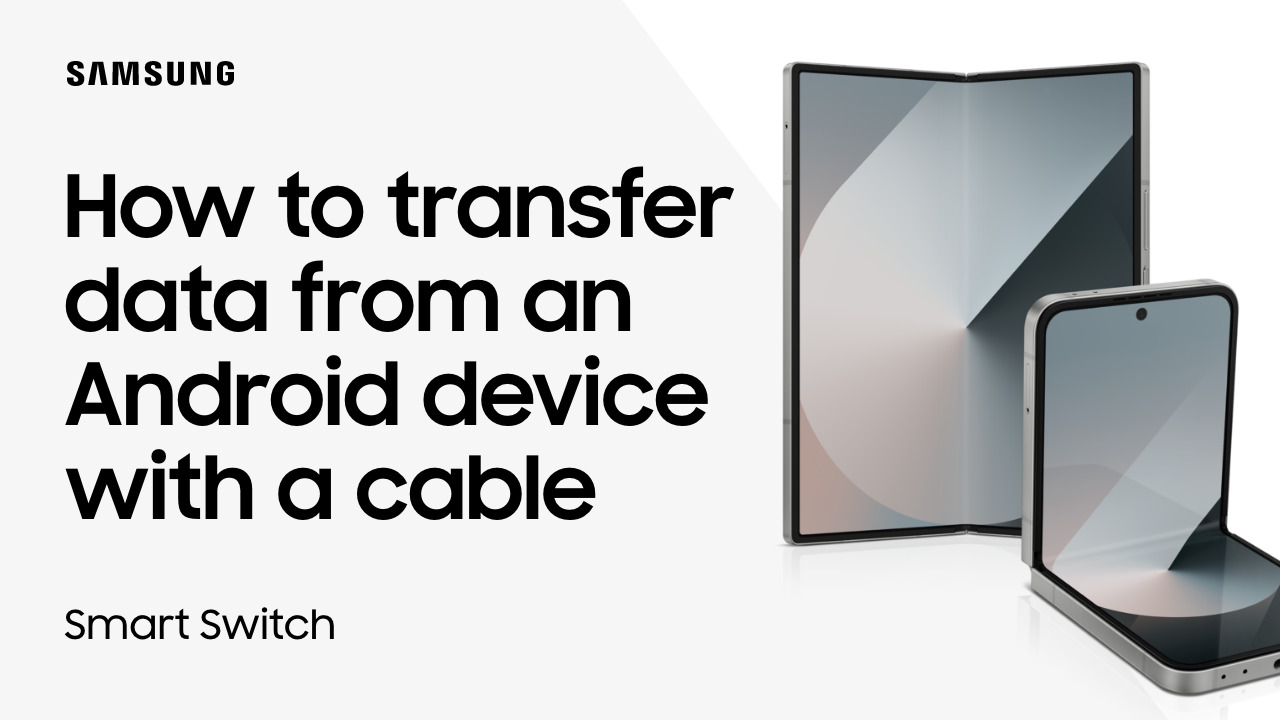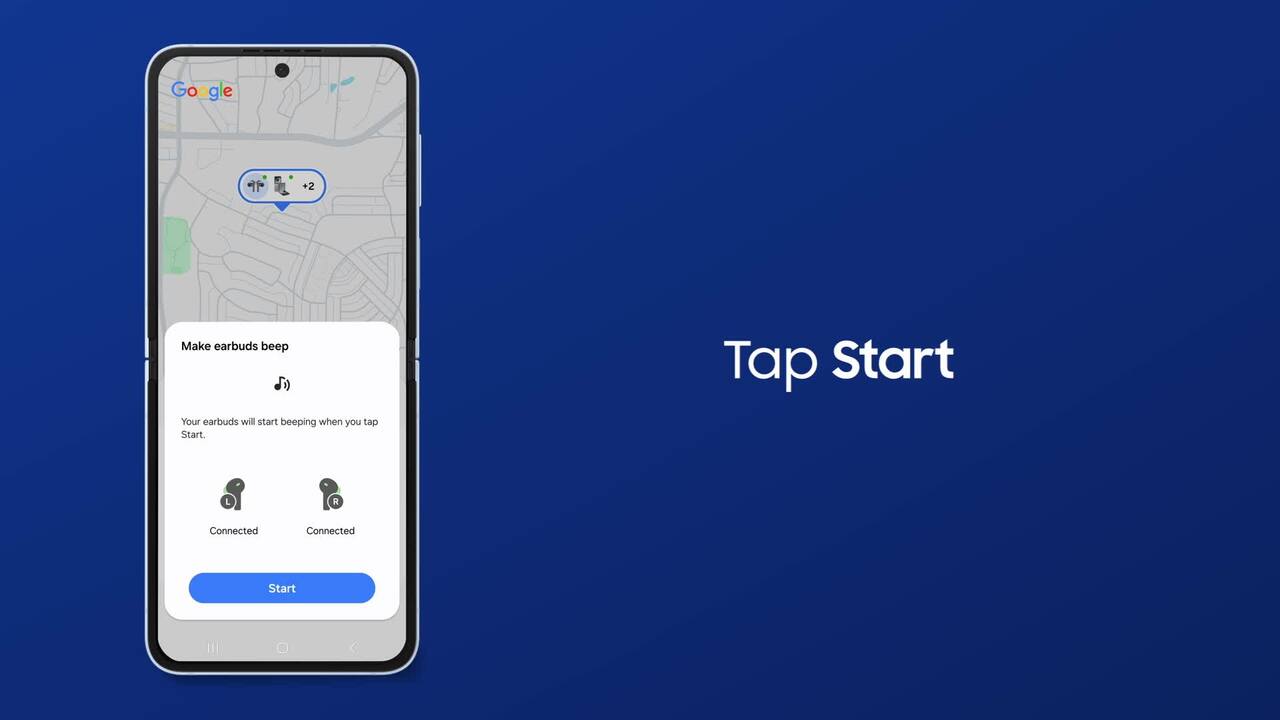Replacing the door heater or View Inside camera assembly on your refrigerator
3:28
If you run into issues while opening and closing the left fridge door, or notice condensation between the doors, it may mean the heater assembly isn’t engaging correctly. This can also cause issues with the View Inside camera freezing, not updating properly, or showing a blank screen. Inspect the door heater for damage and check the top spring piece. Make sure it pops up into place when opening and closing the door. Look for condensation on the door heater assembly as well. For the View Inside camera, make sure it isn’t blocked, confirm that the camera is working correctly and refreshing the image when moving or removing an item from the fridge. Keep in mind that it takes a few seconds for the image to update. Be sure to purchase and use a genuine Samsung replacement part for your fridge. To remove the damaged door heater or View Inside assembly, open the left refrigerator door, flip open the assembly, remove the two center screws, and then firmly push up on the assembly to disengage it from the door. Next, disconnect the two connectors from the wire harness. To install the new door heater or View Inside assembly, first connect both connectors to the wire harness. Next, align the top and bottom tabs and push the assembly down into place. Then, re-install the two center screws.