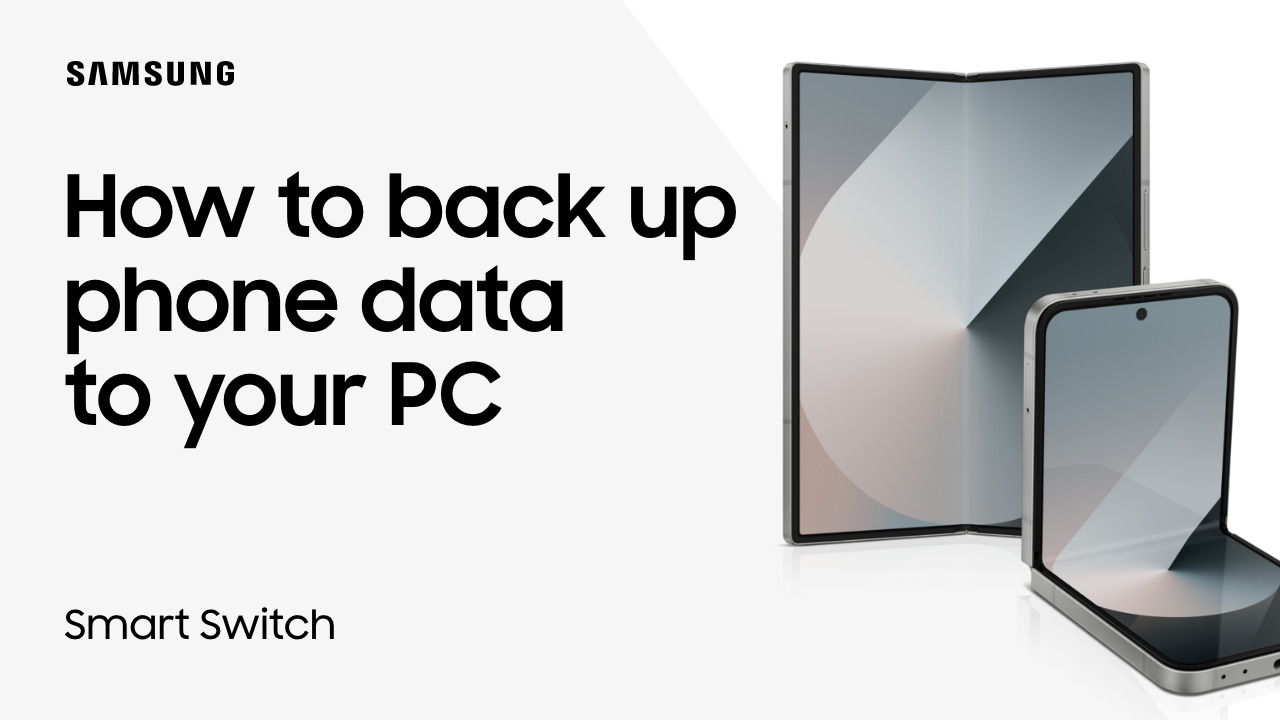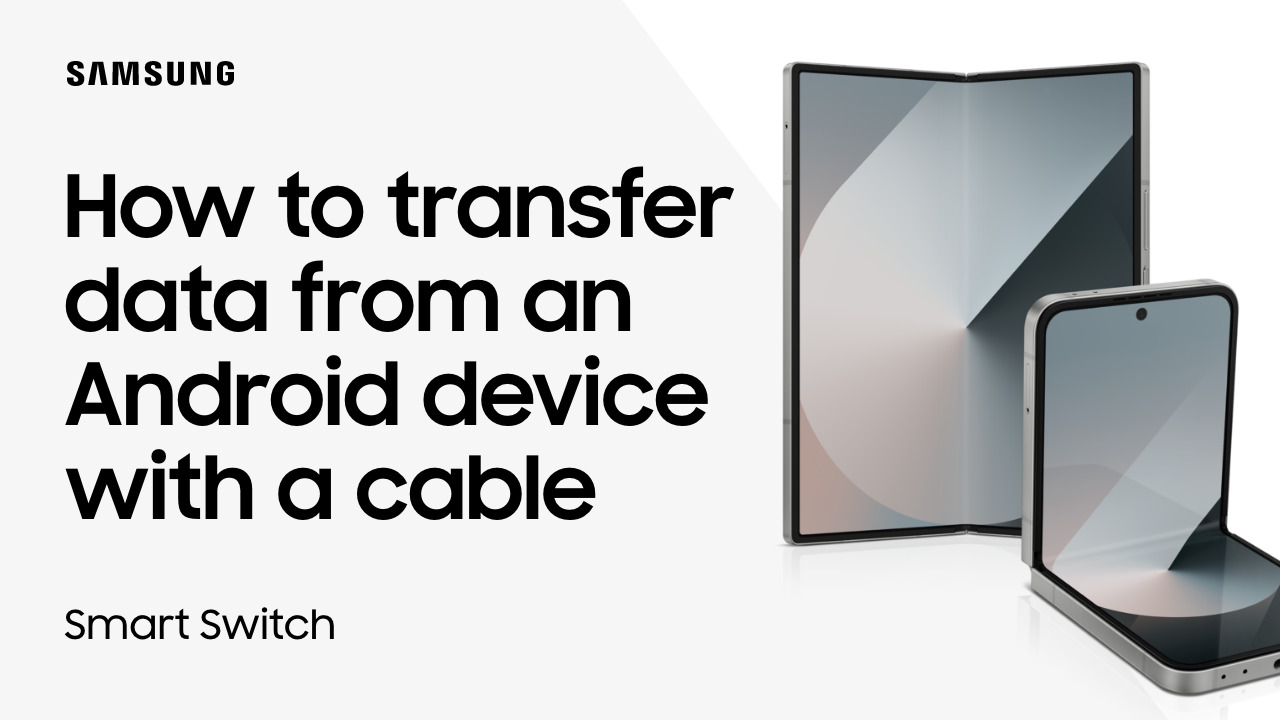How to wear your Galaxy Buds for the best sound and fit
1:51
For the best sound and fit, adjust your Samsung Galaxy Buds to prevent a gap between your ear and the ear tip. The buds are labeled clearly with L and R markings to indicate left or right. Position the buds into your ears with the L and R facing you and then rotate them until they feel snug. Angle the microphone slightly so that it points towards your mouth. It’s a good idea to run a test in the Wearable app to confirm a good fit. To do this, tap Sound quality and effects and then Earbud fit test. Once the screen confirms the buds are in your ears correctly, tap Start. The buds will chime and then the app will show your results as Good fit or Poor Fit. If the fit is poor, make small changes and then Try again. If the fit still isn’t right, you can change ear tips for a better size. To change an ear tip, hold the bud’s main body with one hand and gently turn the tip inside out. Then, firmly but gently pull the entire tip from the earbud. Choose a new ear tip that fits your ear, align the earbud speaker with the notches, and push in until it clicks into place. Once you’ve gotten a good fit, remove and clean your earbuds often to maintain consistent, high-quality sound.