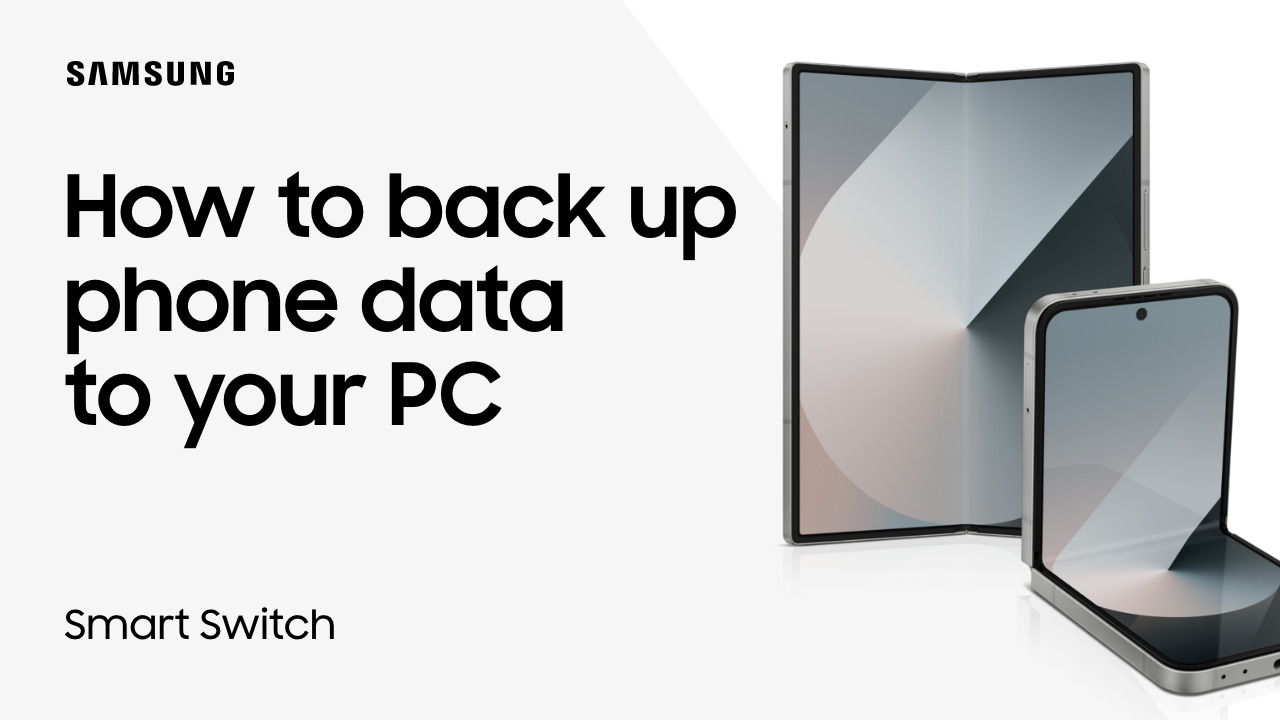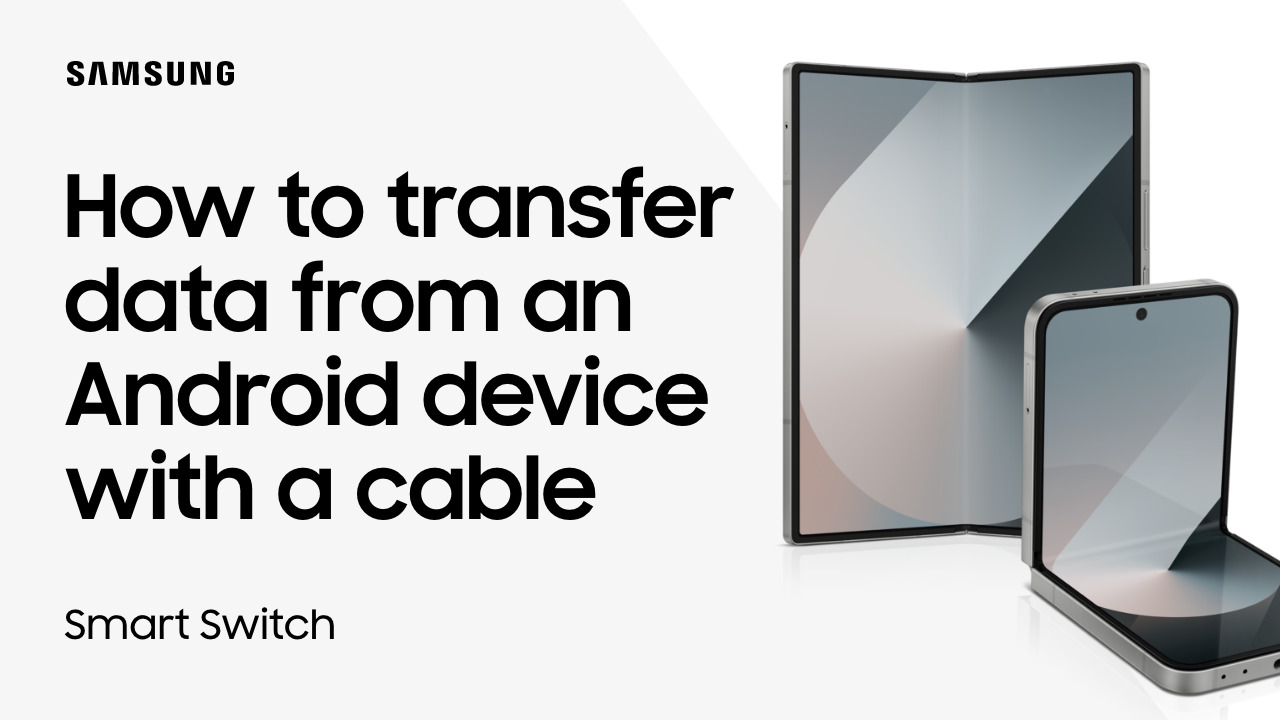Customer Resources: Tools for Success
1:42
Share
Related Videos
In Most Popular
-
Play video Use Samsung Smart Switch to back up your data to PC or Mac
Use Samsung Smart Switch to back up your data to PC or Mac
Samsung Smart Switch makes it easy to back up data to your phone from a PC or Mac!
0:54
-
Play video Restore your data to your Galaxy with Samsung Smart Switch
Restore your data to your Galaxy with Samsung Smart Switch
Samsung Smart Switch makes it easy to restore data to your phone from a PC or Mac.
0:57
-
Play video How to wear your Galaxy Buds3 for the best sound and fit
How to wear your Galaxy Buds3 for the best sound and fit
Great audio starts with making sure your Samsung Galaxy Buds 3 are fitted correctly. For the best sound and fit, adjust your Buds to prevent a gap.
1:00
-
Play video Use Samsung Smart Switch wired transfer to move data from Android to Galaxy
Use Samsung Smart Switch wired transfer to move data from Android to Galaxy
With Samsung Smart Switch, you can transfer photos, videos, contacts and more from your Android to your new Galaxy phone with a wired transfer!
1:57
-
Play video Use Samsung Smart Switch wireless transfer to move your iOS data to Galaxy
Use Samsung Smart Switch wireless transfer to move your iOS data to Galaxy
With Samsung Smart Switch, you can wirelessly transfer photos, videos, contacts and more from your iPhone to your new Galaxy phone! It’s best to use wireless transfers when moving more content because the phones can charge while transferring.
1:41
-
Play video Use Samsung Smart Switch wired transfer to move your iOS data to Galaxy
Use Samsung Smart Switch wired transfer to move your iOS data to Galaxy
With Samsung Smart Switch, you can move photos, videos, contacts and more from your iPhone to your new Galaxy phone with a wired transfer!
1:48