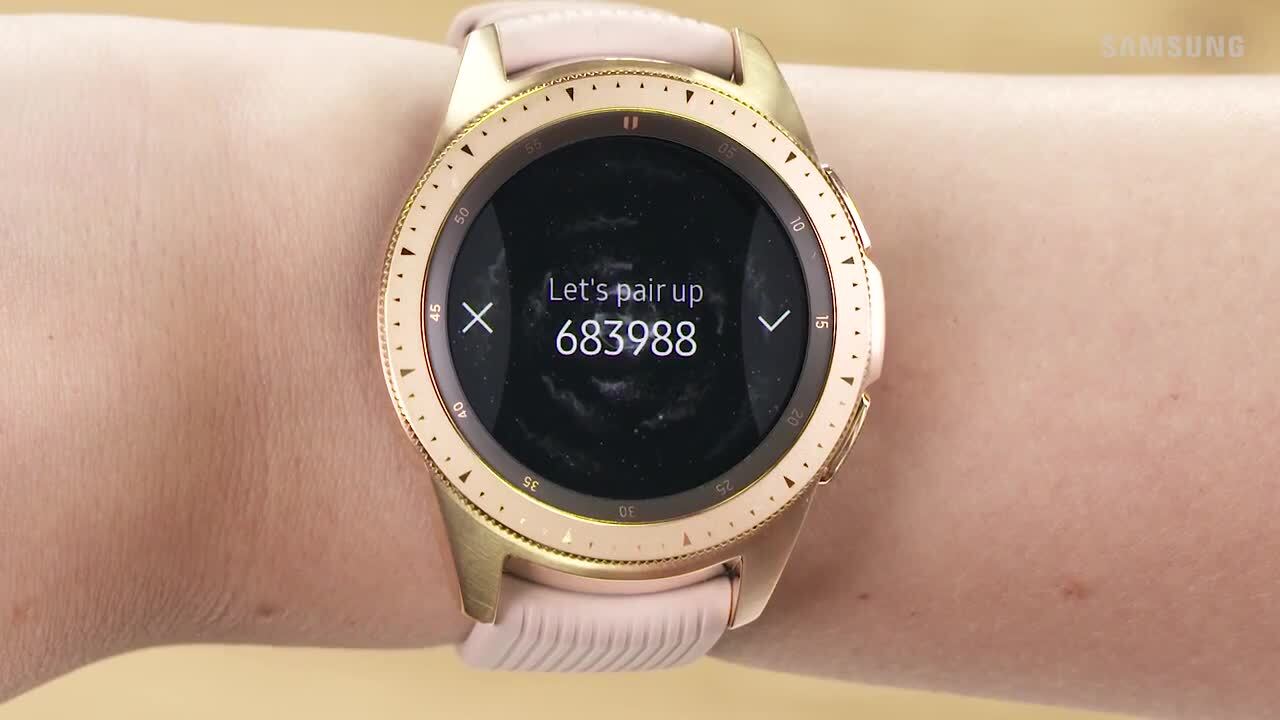Setting a lock screen on your Galaxy Watch4
0:33
Description
Related Videos
Keep your personal data safe by setting a lock screen on your Galaxy Watch4. To setup a lock screen, tap settings, tap security, tap lock, and then tap type. From here, you can select a pattern, lock, or a PIN. Keep in mind that if you plan on using Samsung Pay, you will need to set a PIN lock. For more on setting a security lock: https://www.samsung.com/us/support/answer/ANS00078771/ https://www.youtube.com/watch?v=nOUtrqUOEyQ
View More
View Less