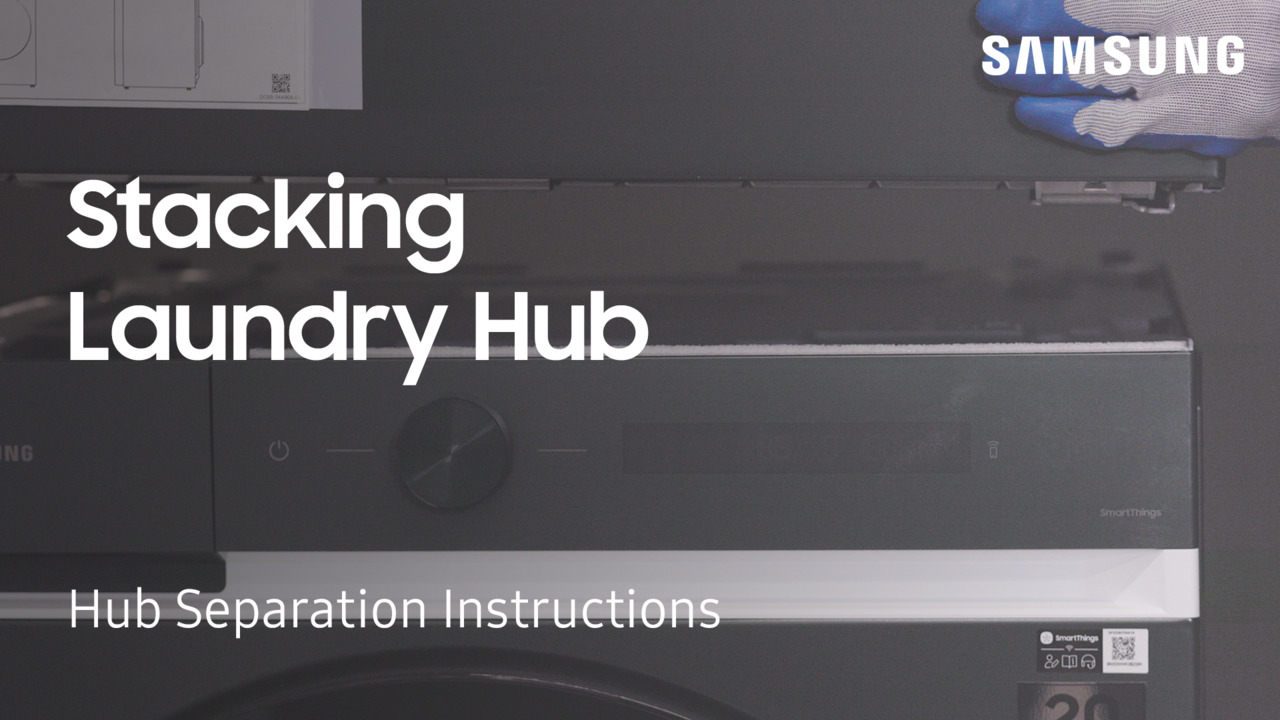Access music on your Samsung smart watch with Spotify Premium
1:07
Description
Related Videos
Download your favorite Spotify music playlists right to your Galaxy Watch! After you’ve linked Spotify to your Samsung account, tap on Spotify on the watch. Allow permission and select a playlist. Switch on download to store your playlist offline on your Watch without having to connect to Wi-Fi or use a data connection. If you’re a Premium user, choose specific songs to play on your Watch and rock out!
View More
View Less