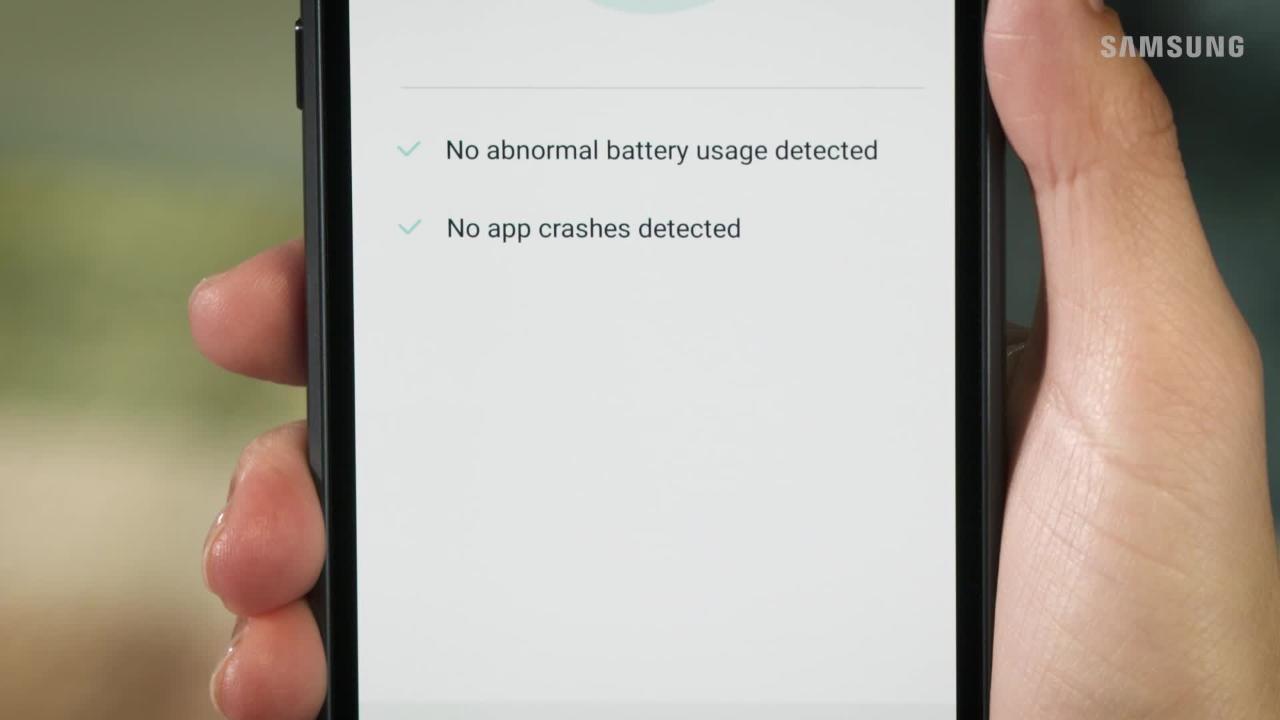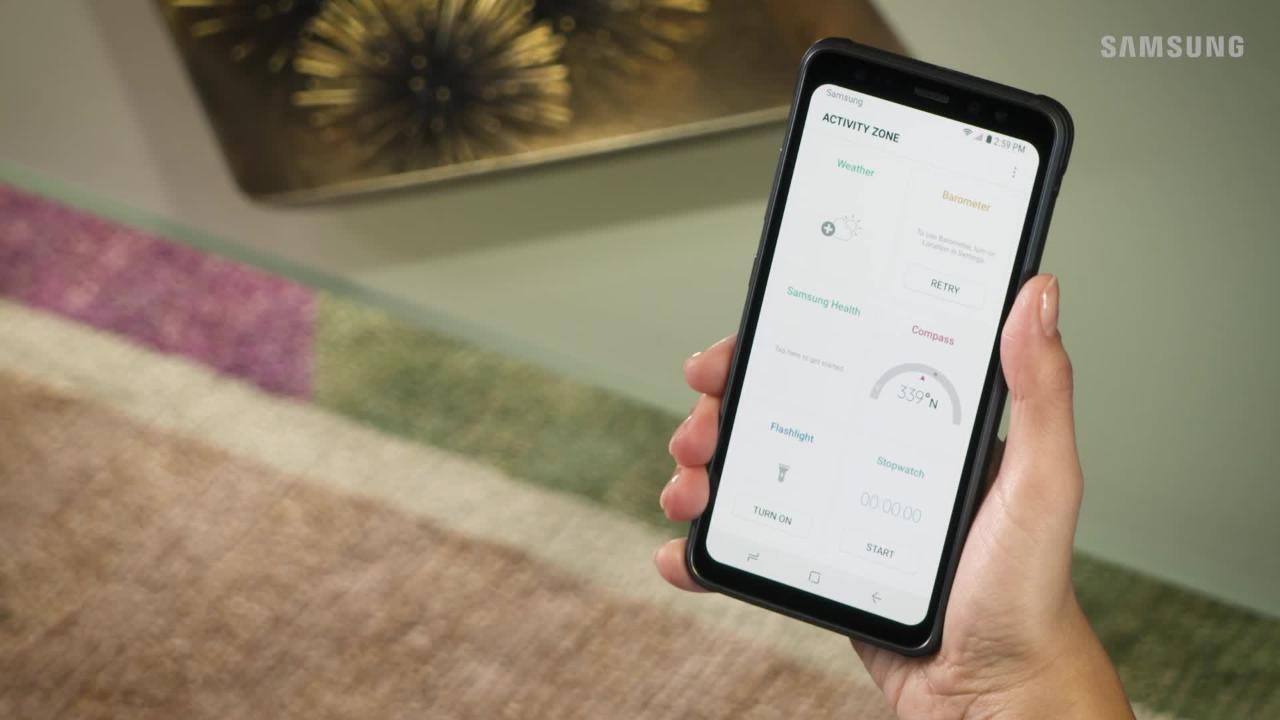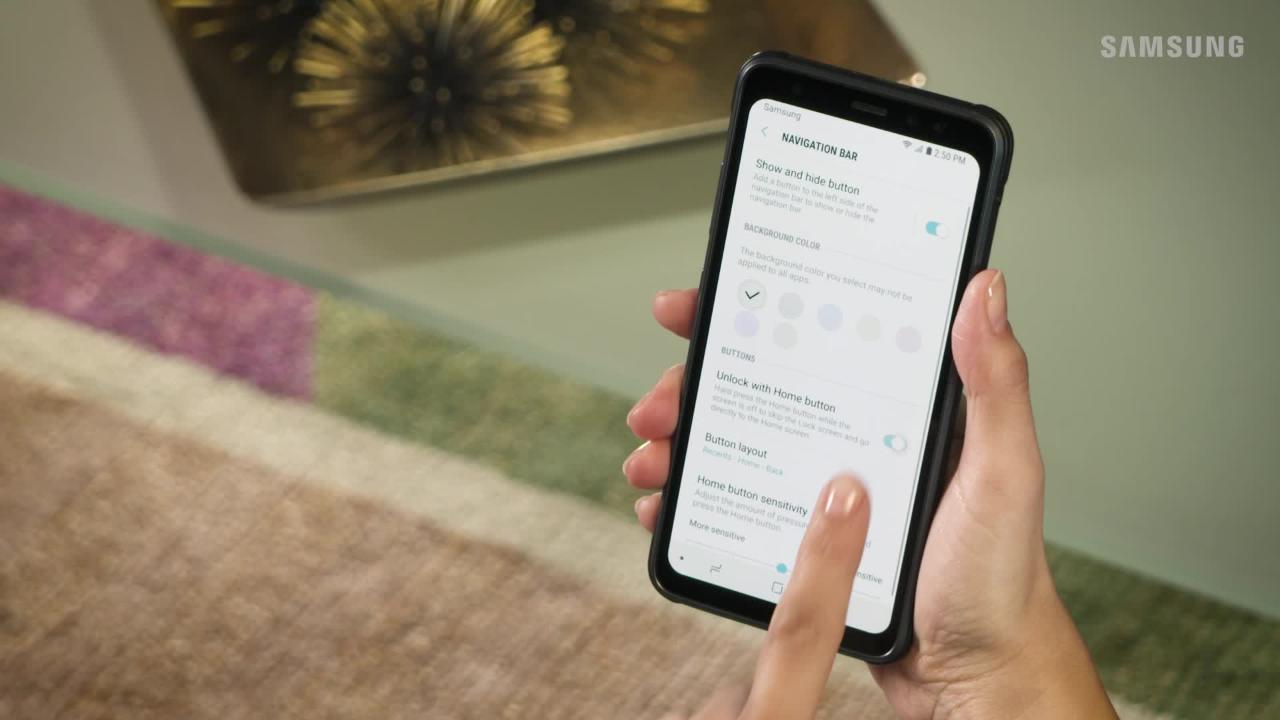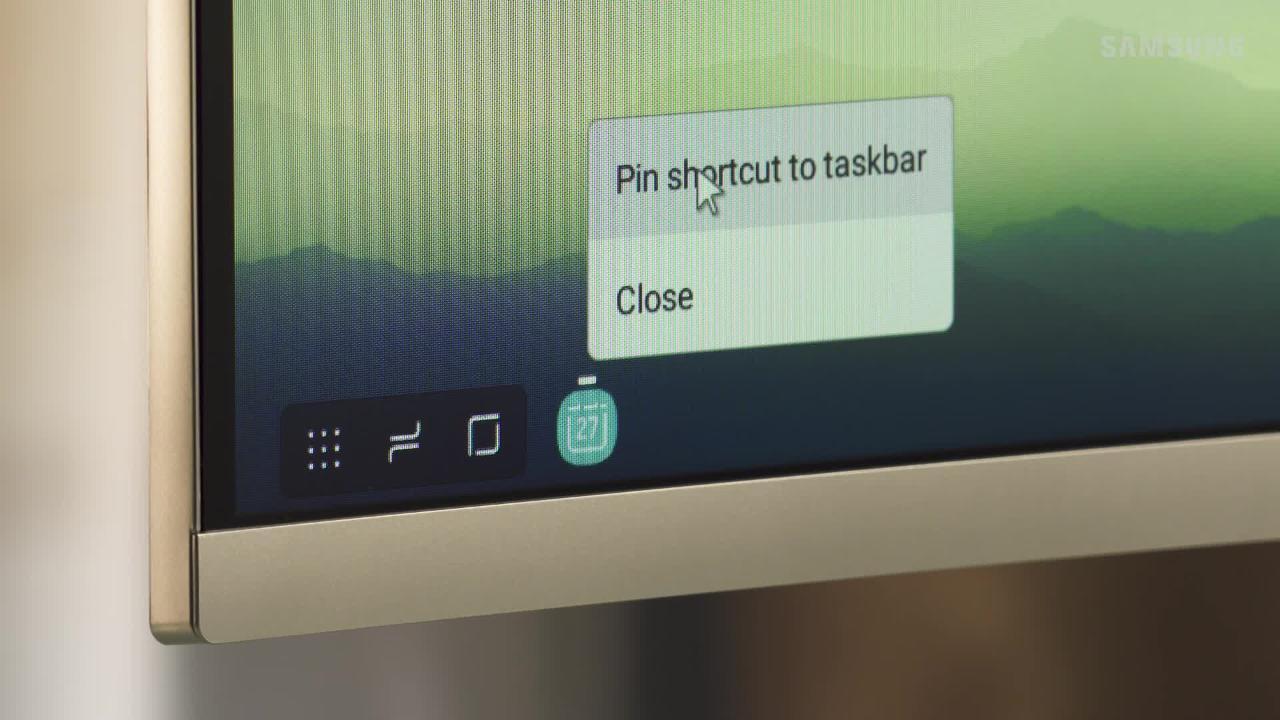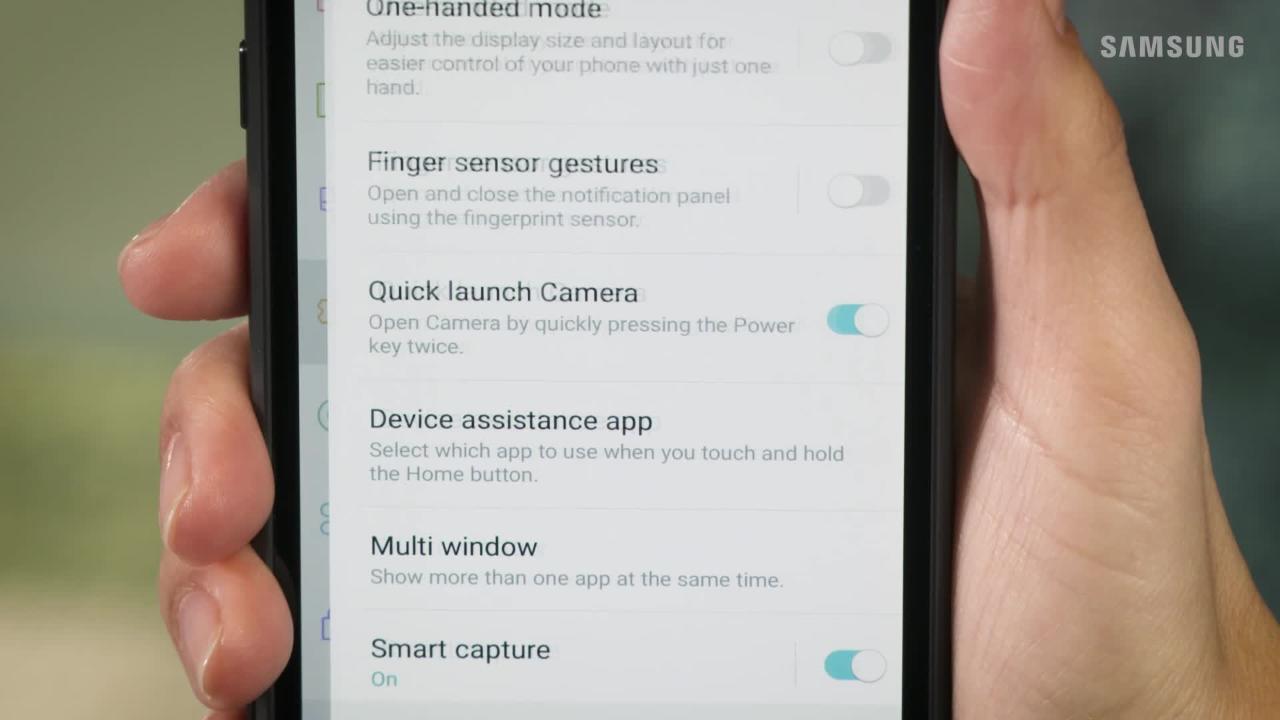How To Edit Video with Movie Maker on Your Galaxy S8/8+
1:33
Description
Related Videos
Here's how to use the Movie Maker app on your GS8 or GS8+ to edit the videos you've shot. With Movie App you are able to cut out sections from an existing video you shot and add transitions to create a smoother look to ensure your video is a masterpiece. Watch all of our Galaxy S8 videos to learn even more about your phone.
View More
View Less