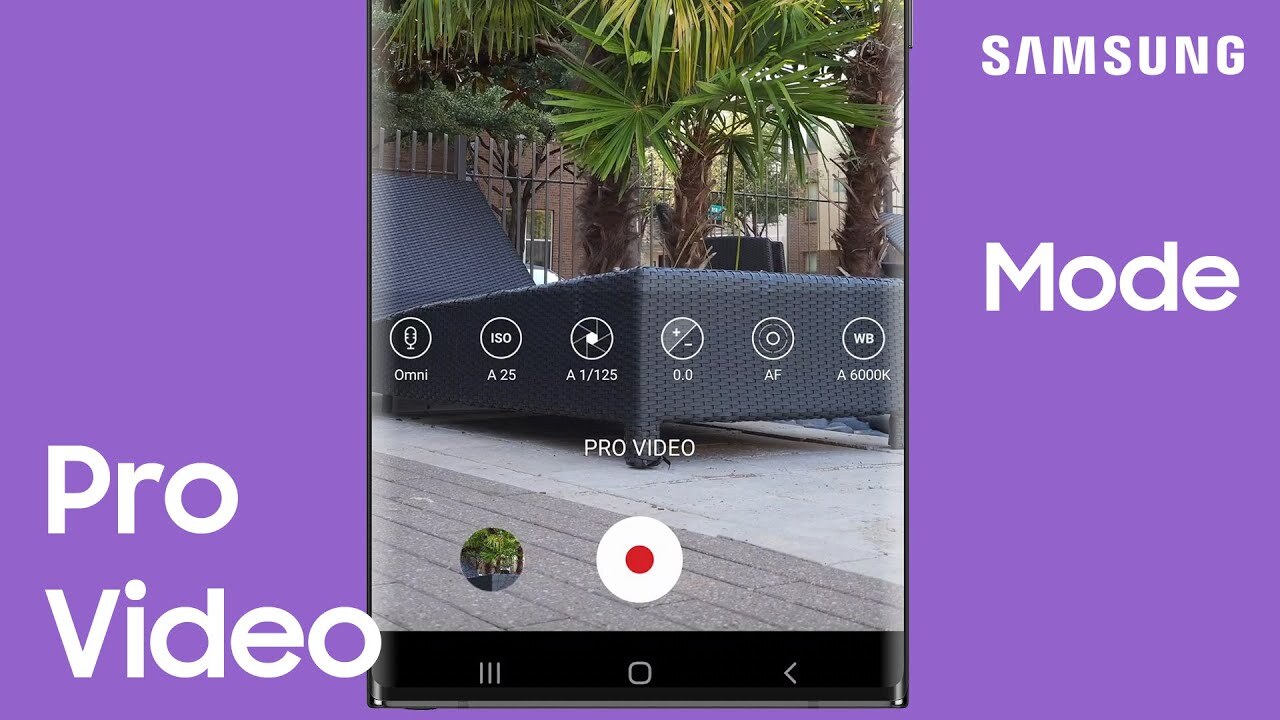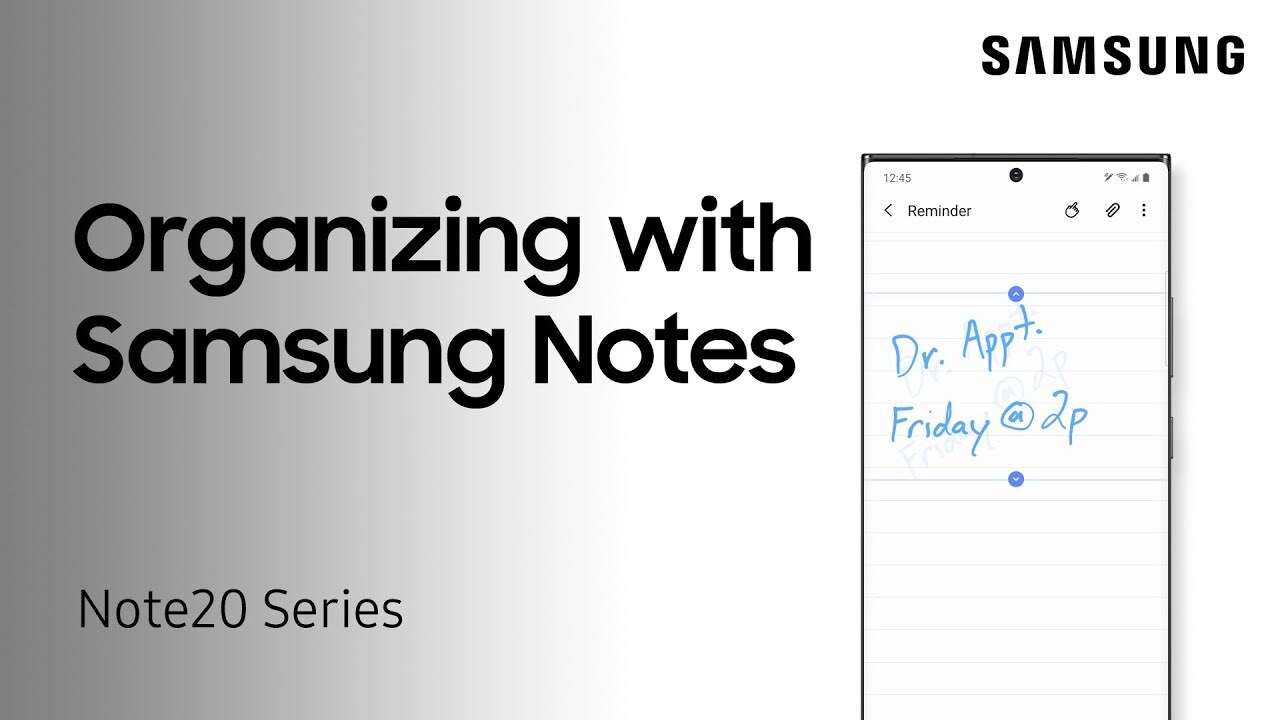Clear Your App Cache on the Samsung Galaxy Note8
0:40
Description
Related Videos
If any app on your Note 8 is freezing, or running slower than usual, clearing the apps cache will free up some memory and may solve the issue. Watch this video to learn how to locate the App Caches in Settings on your phone. We will also show you how to clear data in the same location. Just know that will erase all the data you have saved on the application, so use it wisely.
View More
View Less