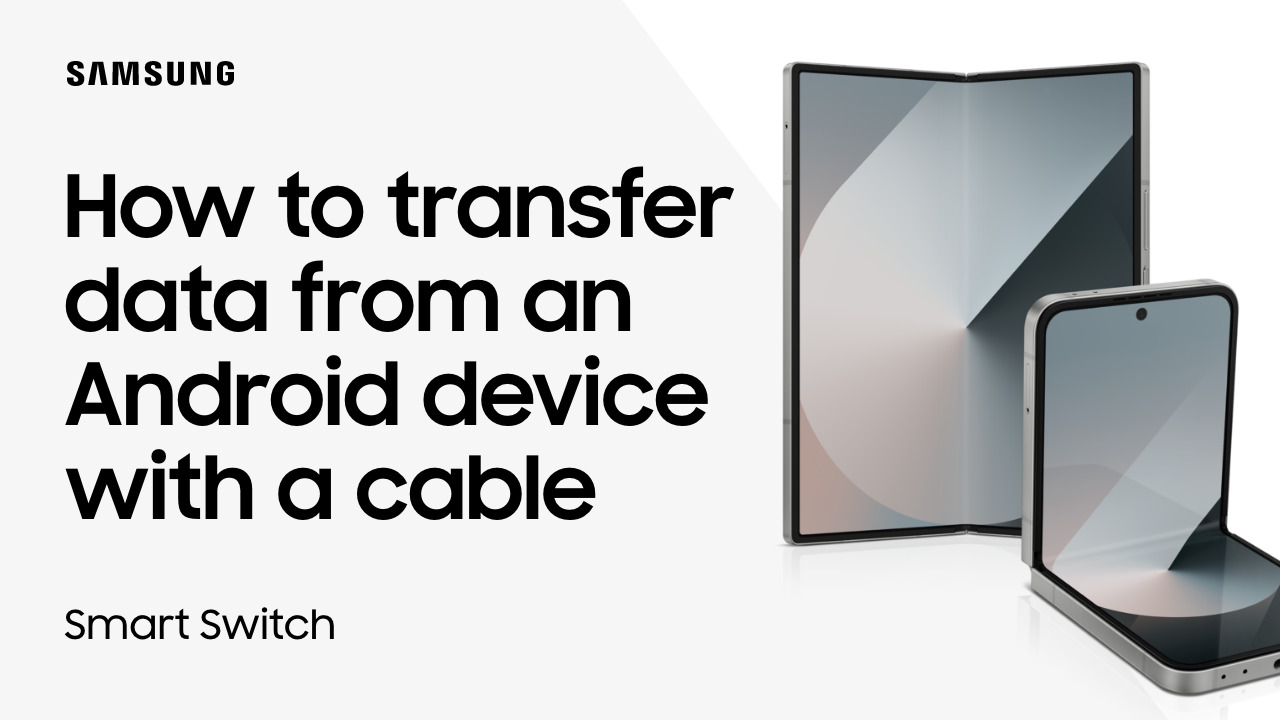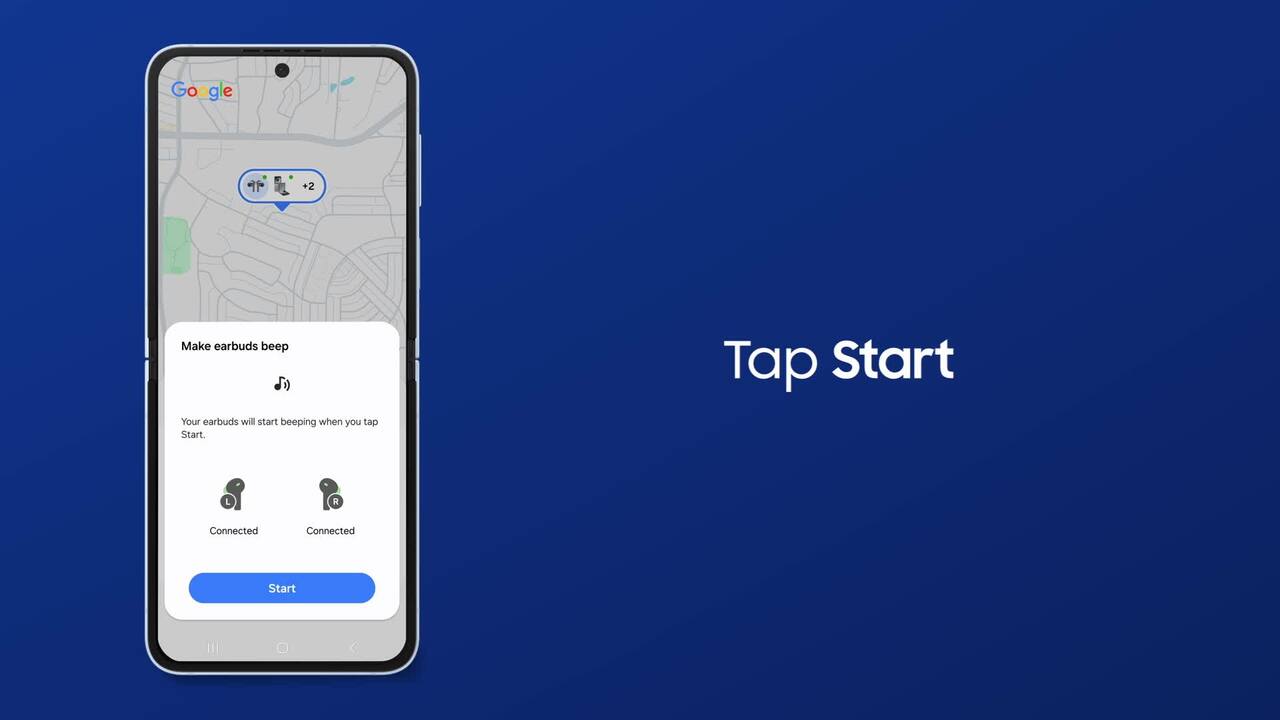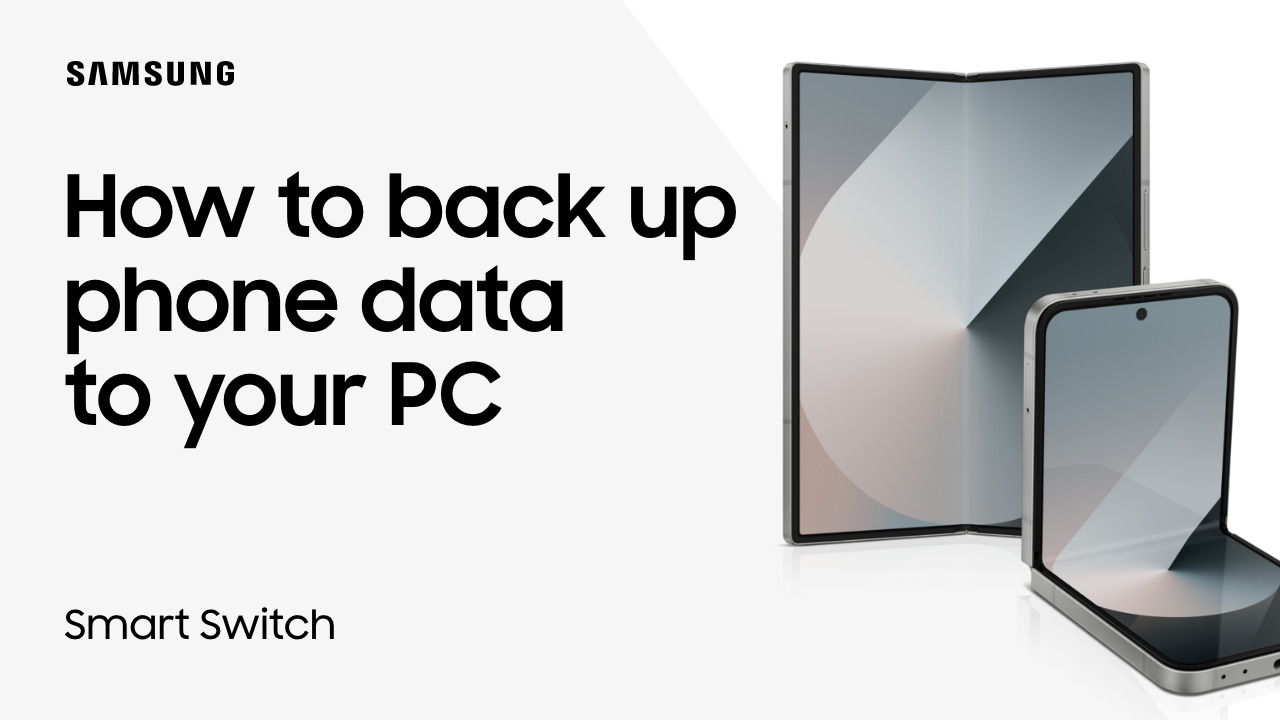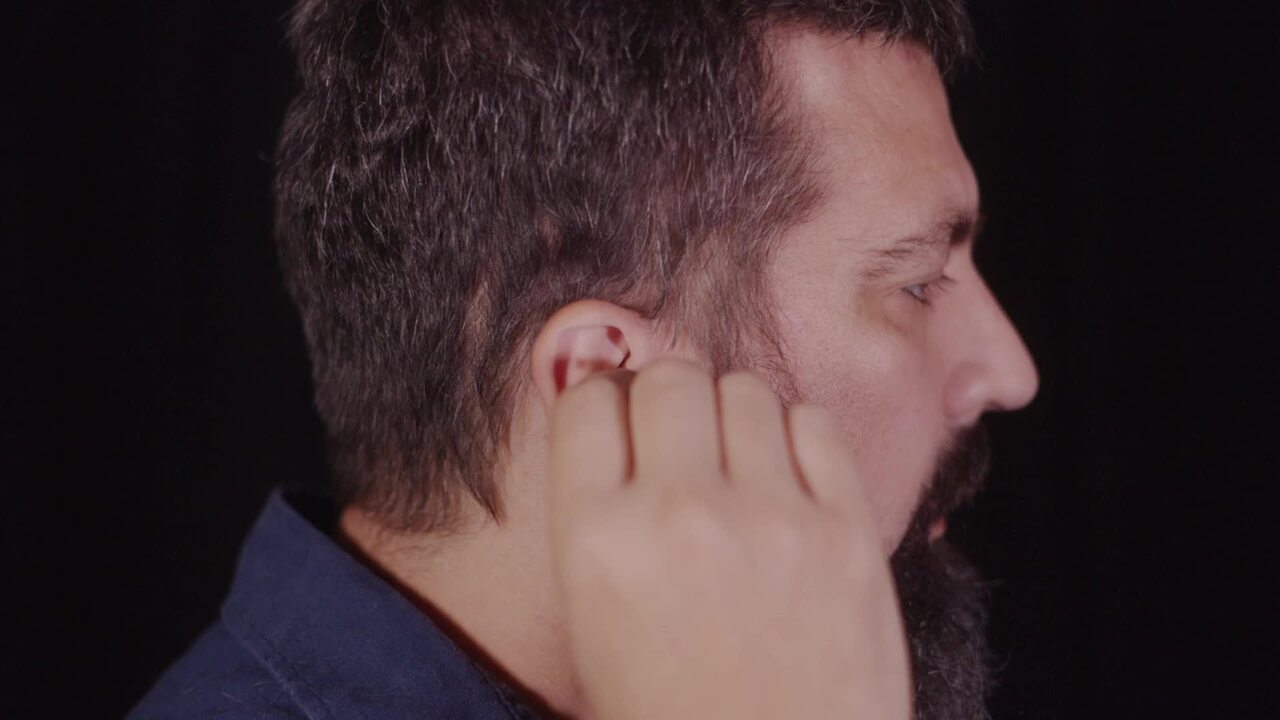Troubleshooting S Pen connections
1:01
Description
Related Videos
If your Samsung Galaxy S Pen isn’t connecting, try some troubleshooting to get back on track. If you’re using a third-party magnetic case or other accessories, interference could be to blame. It’s a good idea to replace those items with an approved Samsung cover or protector. Make sure Switch on Air actions is enabled in Settings. If those steps don’t work, try a reset, and then reinsert the S Pen for a fresh start! Watch this video for full details.
View More
View Less